Product Updates
Everything you need to know about the latest tools and features across all of Social Tables software.
Check-In Web Sunset Notice to Clients
As of January 26, 2021, Social Tables will no longer support Check-In Web from our Event Services platform. What will happen after January 26, 2021? Users will no longer have access to Check-In Web. Why are we no longer supporting Check-In Web? Check-In Web has had low usability throughout the years and has been a high-maintenance feature for our team. We did extensive research and gathered user feedback about Check-In Web to help our team develop a new product – Attendee Manager. Attendee Manager is a more advanced and better-developed way to manage your attendees. We’ve gotten great feedback on…
Keep ReadingSafe Office Layout During COVID-19: 9 Must-Know Tips
The world is filled with uncertainty due to the COVID-19 pandemic. What activities are still safe? How long until things return to normal? What will things look like when work-from-home orders are lifted and everyone starts going back into the office? How can employers create a safe office layout for their employees? While many questions remain unanswered, it’s clear that much of our day-to-day safety is based on the physical distance between people ” something that’s especially true for an indoor office space. With most cities taking a phased reopening approach, it’s critical that businesses plan ahead and set up…
Keep ReadingWhat’s New: Sales & Catering CRM Updates That Simplify Client Management
At Cvent, the team has been hard at work adding enhancements to the Sales & Catering CRM. In particular, these recent updates are designed to streamline the customer management process while making it more flexible and dynamic. Let’s take a look: Filter Your Bookings Easily find the booking(s) you’re looking for with new filtering tools”so you can make changes or batch print documents fast, and get on with your day. Download Multiple Documents From the Same Booking At Once The next time you decide to download documents from a booking, take the opportunity to select one or more options (Banquet…
Keep ReadingWhat’s New: Great Sales & Catering CRM Updates That Boost Your Sales Team’s Efficiency
Hoteliers know all too well that the intuitive, almost-seamless experience they enjoy when they use their smartphone or a major social media platform is a rare pleasure. Hospitality software”especially sales & catering software”is old, cumbersome, difficult to learn, even more difficult to understand, and, ultimately, it can do as much to limit productivity as enhance it. This unfortunate reality is why we built the Sales & Catering CRM”to give hoteliers a powerful yet easy-to-use solution for managing and executing group business. And every day we build on that promise by releasing new features add to our system’s capabilities”but not its…
Keep ReadingWhat’s New: Instant Communication Tools that Bring Event Collaboration into the 21st Century
Are you still printing, faxing, calling, and emailing notes when you want to communicate simple changes to your diagram? Of course you are, because that’s how everyone does it! But there’s a better way. Now, all users of the world’s most popular diagramming tool can take advantage of instant communication tools that will dramatically reduce missteps in the planning process. Let’s see how! Explore two new instant event communication tools that will save time every day! 1. Diagram versioning and version restore We get it”sometimes you’re hesitant to share a diagram with another event stakeholder. You’re probably concerned that they’ll…
Keep ReadingWhat’s New: A Fresh Redesign That Brings the Future to Diagramming
What if the world’s most popular diagramming tool got even better and easier to use? It was this thinking that led to the redesign of Social Tables Event Services Solution. Thanks to great feedback from customers, Social Tables has taken event diagramming to the next level of quality and sophistication with a fresh new look, improved templating tools, and more intuitive user controls. Take a look at some of the great new updates below. 1. Improved look and feel With this update, your diagrams will now be brighter, cleaner, and easier to understand. Here’s a look at the fresh redesign…
Keep ReadingWhat’s New: 3 Attendee Management Tools for Greater Flexibility
No two events are the same”which means no two diagrams or guest lists are going to look and act the same. We released the latest batch of updates with those truths in mind, for greater flexibility to when manage attendees, seating arrangements, and templates. Now you can easily customize your attendee lists, specify special seating arrangements with your templates in a snap, and group and ungroup attendees to make last-minute changes a breeze. In the end, this makes events easier to manage and control. 1. Easy Attendee Grouping You can now quickly create groups from the attendee management tool. Start…
Keep ReadingSave Hours When You Swap Layouts Between Floor Plans
It happens. You’ve put several hours into a diagram, and suddenly there’s a change in the schedule. The floor plan you originally had in mind is no longer available. Time to start over, right? Not with Social Tables. Now, our event diagramming tool lets you swap your existing layout into a different floor plan effortlessly. Take a look at the image below to see the new feature in action. Simply access this new “Swap Floor Plan” option from either the File menu or by right-clicking the desired floor plan from the left panel. Why properties love this You know better…
Keep ReadingSave Time with Theater Row Template Default Updates
Recently, we updated our software to allow your team’s admins to specify standards and set measurements for trade show booths for the rest of your team to use. Well, we heard from you that this feature would also be useful for theater row template defaults. So we made it happen! How to Save Time With Event Theater Row Template Defaults Now, your admins can create standards and set measurements for theater rows. The new Theater Row template default can be found as an option in the Template dropdown within the Defaults tab of Administrator Settings. After you make some changes here, you’ll…
Keep Reading

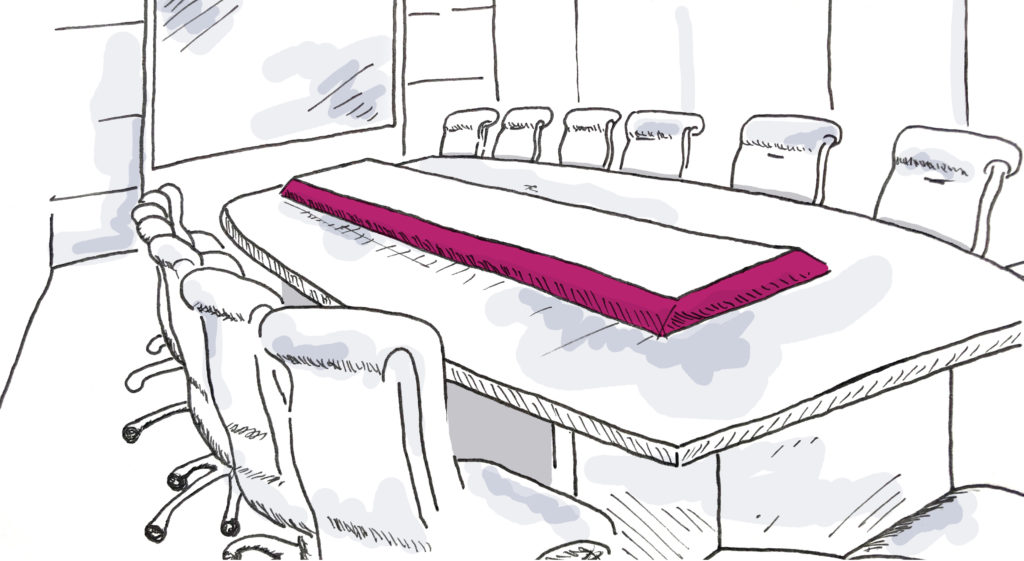
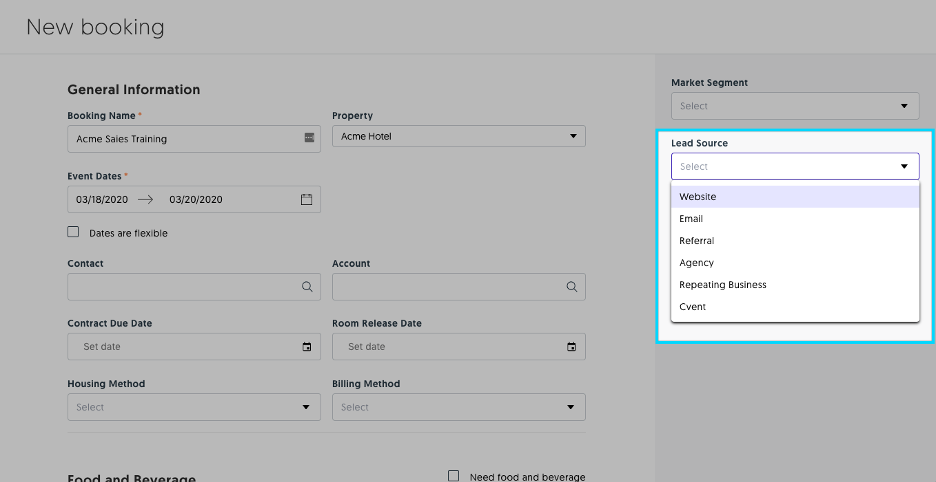
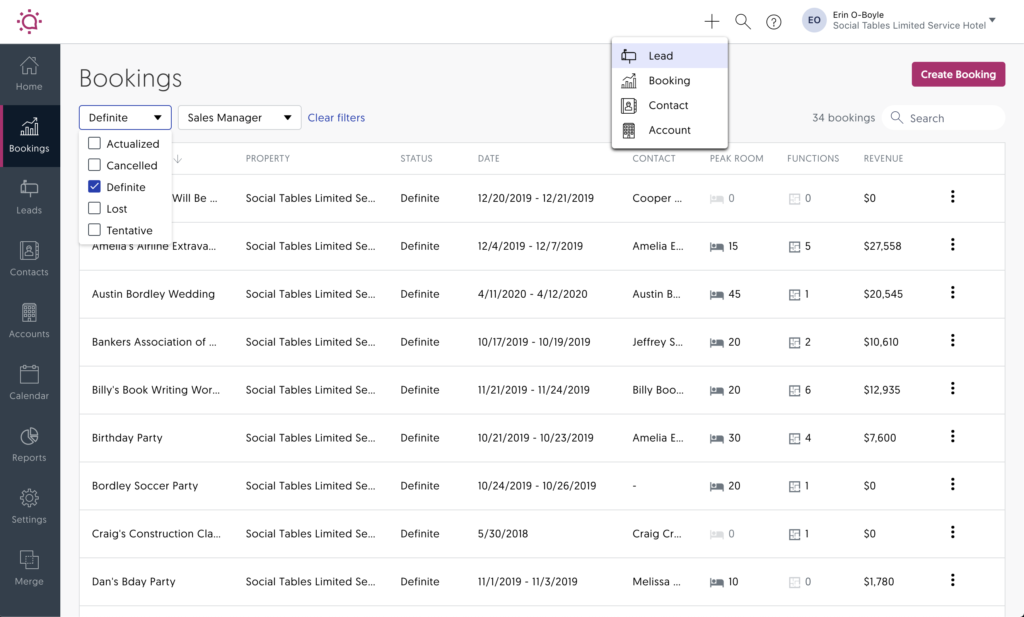
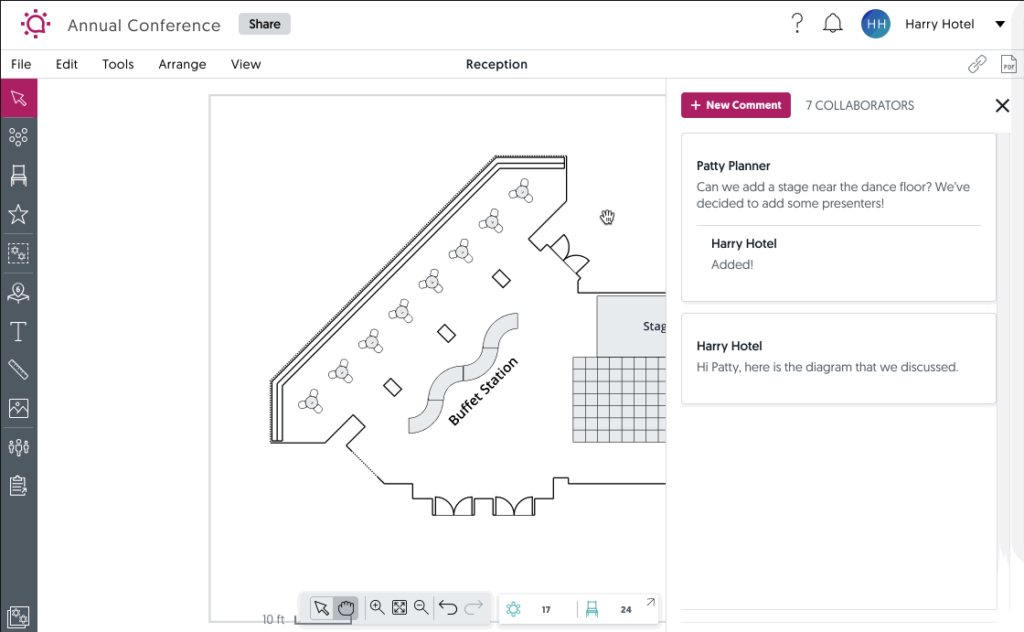
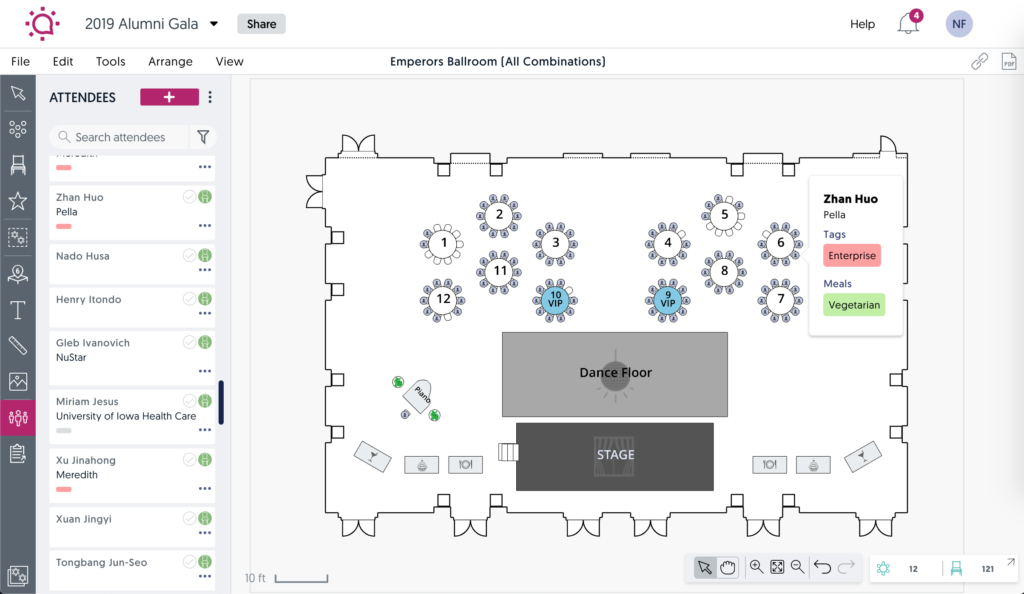
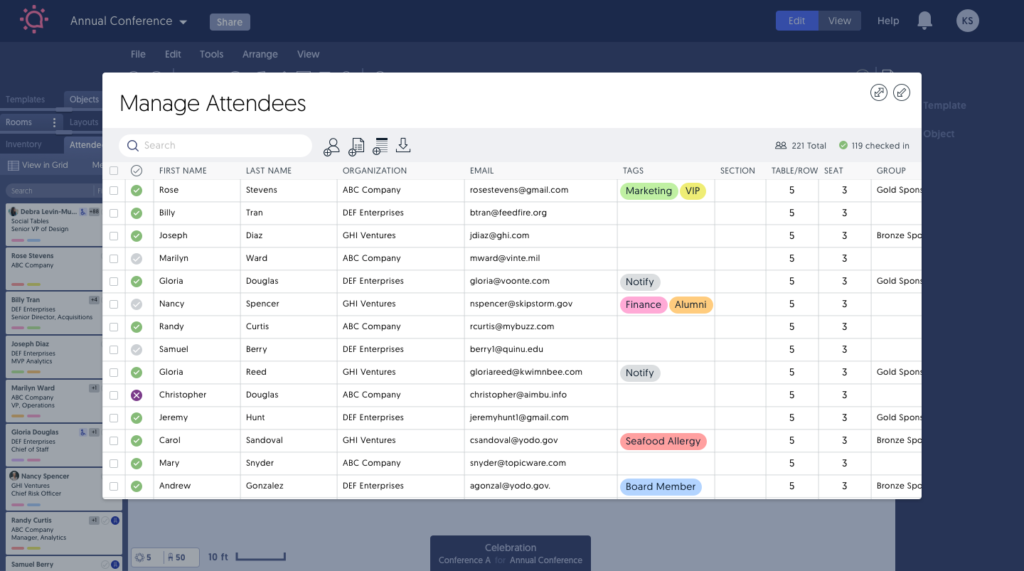
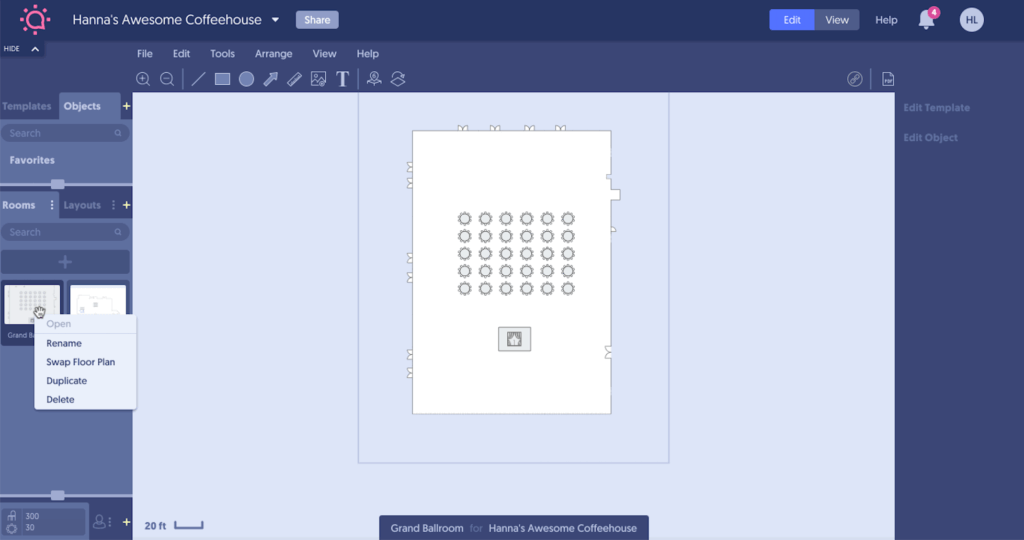
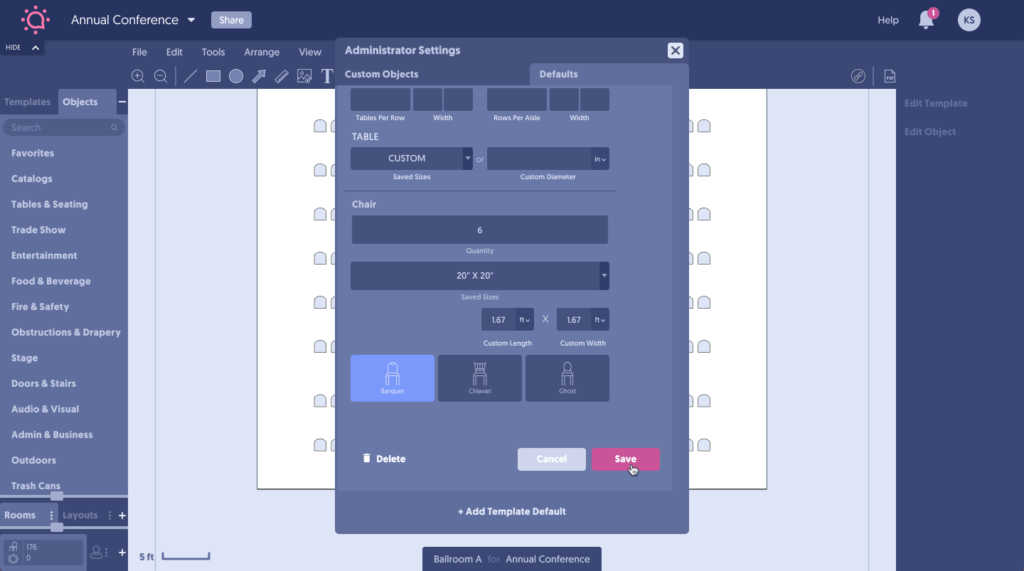
What’s New: Powerful Notification Tools That Can Eliminate Your Cluttered Inbox
Every event professional knows that poor communication can take an event with a promising vision to a disaster ” and quickly. Our customers tell us this all the time. The most widely-shared pain point in the meetings and events industry is a stubborn inability for stakeholders across teams and organizations to get on the same page. That’s why Social Tables Event Services Solution exists in the first place. The product addresses the persistent challenge of miscommunication in group business. And we think our latest release takes our solution ” which has already been used to create more than 5 million…
Keep Reading