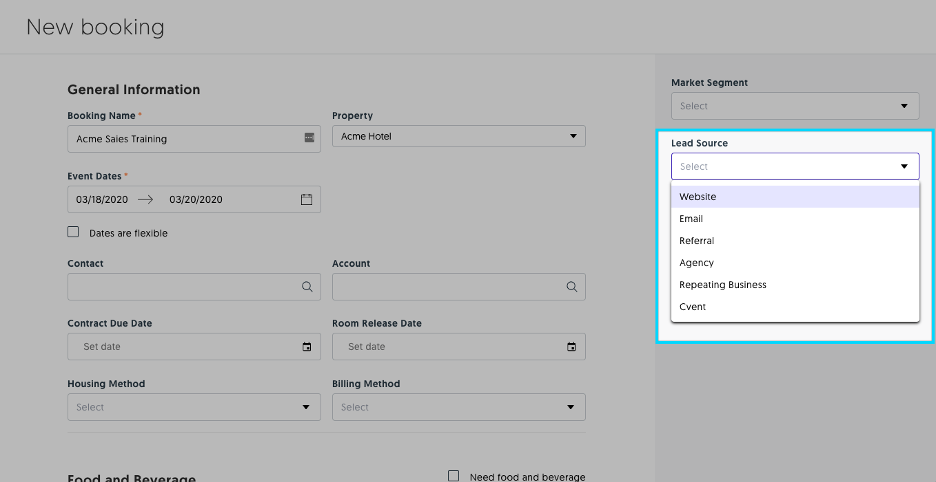
What’s New: Sales & Catering CRM Updates That Simplify Client Management
At Cvent, the team has been hard at work adding enhancements to the Sales & Catering CRM. In particular, these recent updates are designed to streamline the customer management process while making it more flexible and dynamic.
Let’s take a
look:
Filter Your Bookings
Easily find the
booking(s) you’re looking for with new filtering tools”so you can make changes
or batch print documents fast, and get on with your day.
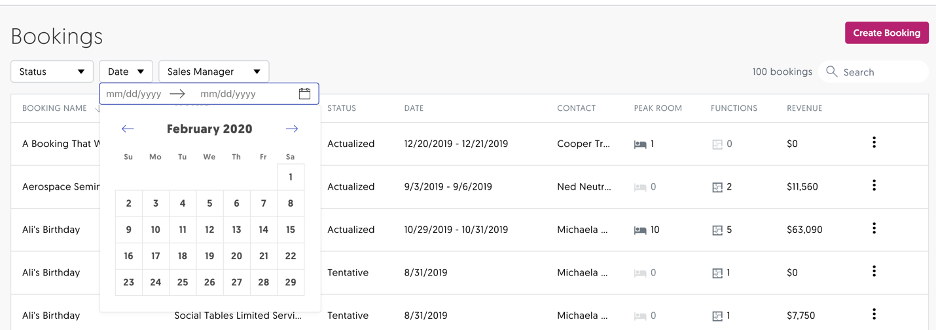
Download Multiple Documents From the Same
Booking At Once
The next time you decide to download documents from a booking, take the opportunity to select one or more options (Banquet Checks, BEOs, Booking Summary, or Contract) at once so you can get all the information you need in just a few clicks.
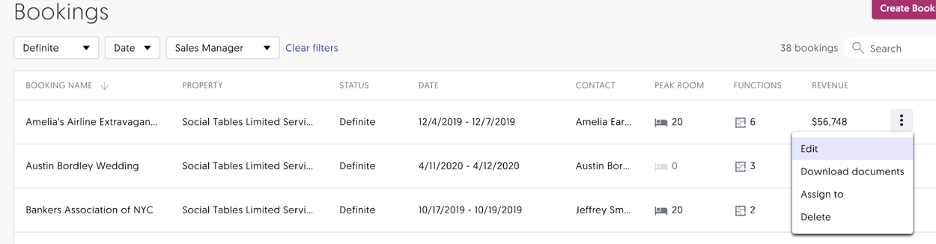
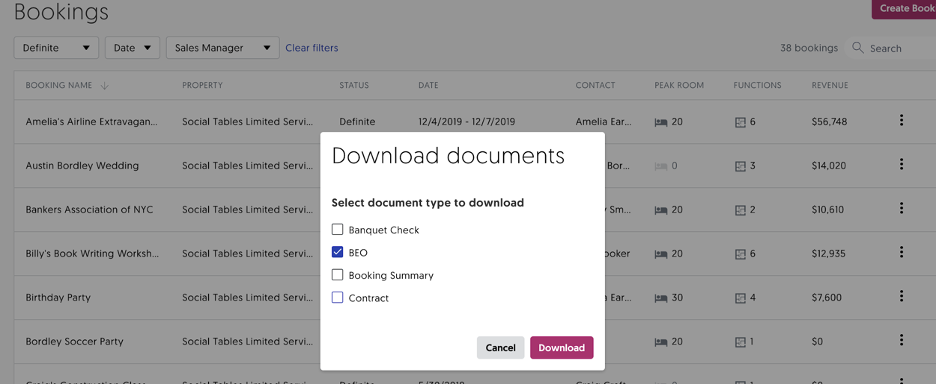
Or Download Documents from Multiple
Bookings at Once
It gets better. Save even more time (a lot of it) by choosing to download your important documents from multiple bookings at once.
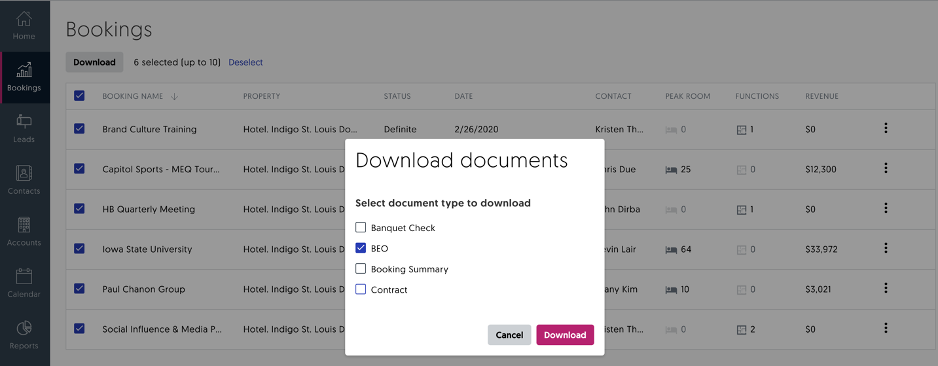
Comments Go Even Further with BEOs
Ever wish the
comments you enter while detailing functions would transfer to the BEO itself
so you didn’t have to reference multiple documents in order to ensure
consistent event setup? Wish no more! The feature is now available, take a look
below to see it in action.
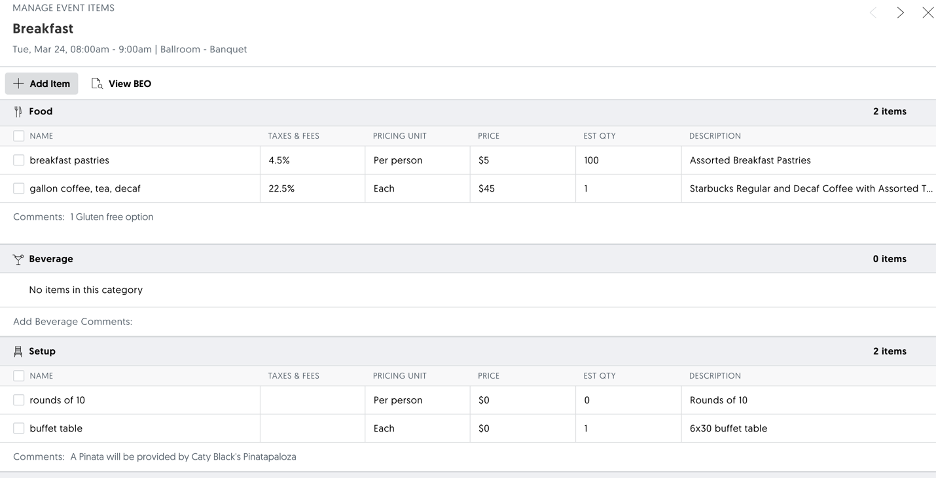
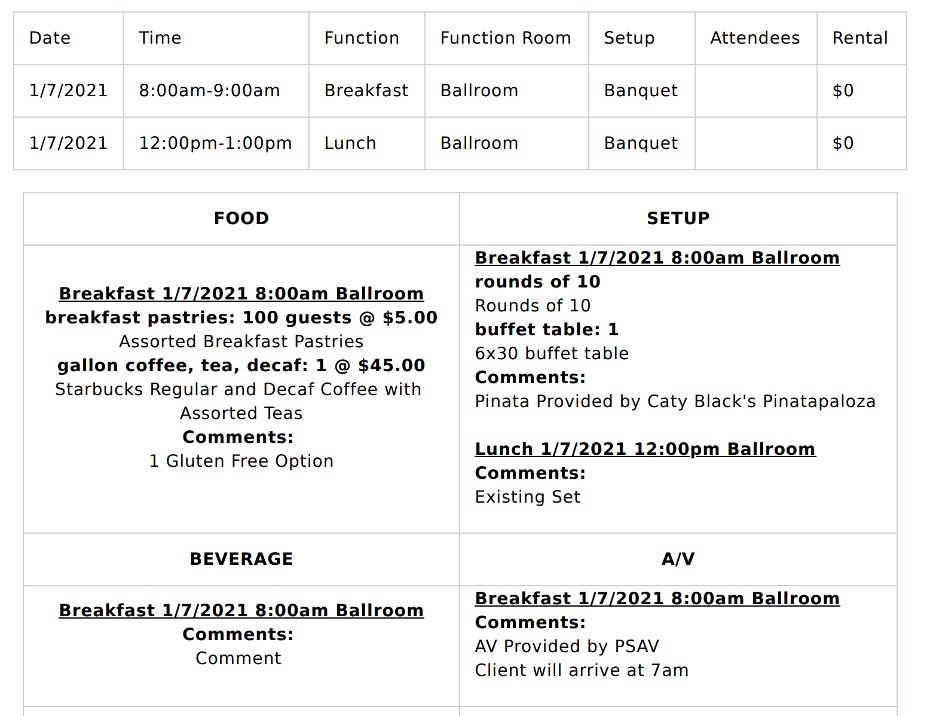
Save Time with Task Automation
Sales and Events
Managers know it better than anyone: some parts of the job are
repetitive”especially when it comes to creating and managing bookings.
We decided to do
something about that. With the task automation tools, you can tell the system
what it should do once you switch a booking to a new status. Want the sales
manager to follow up 7 days after the booking goes Definite? Want to confirm a
Lost booking with the client 24 hours afterward? You can do that too. Just navigate
to Settings, click Task Automation, and create some task workflows that make
sense for your team.
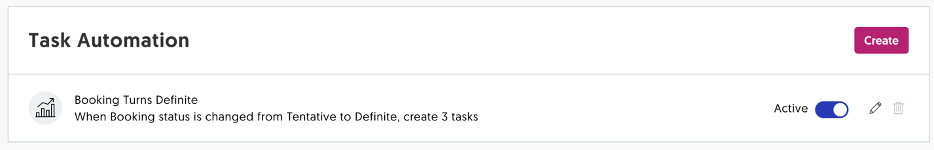
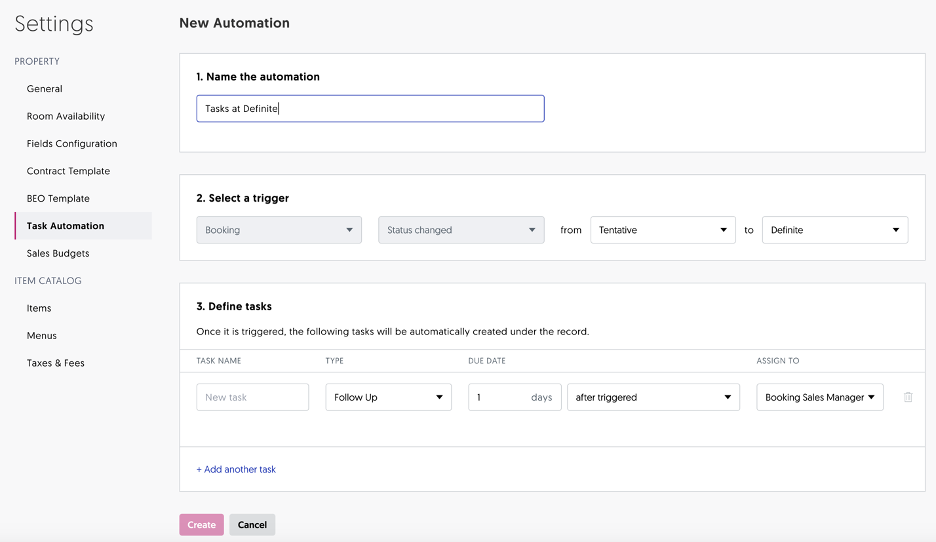
Make Formatting
More User-Friendly in Document Editor
To make BEOs a little easier to view and understand, you can now insert a page break while you’re editing them.
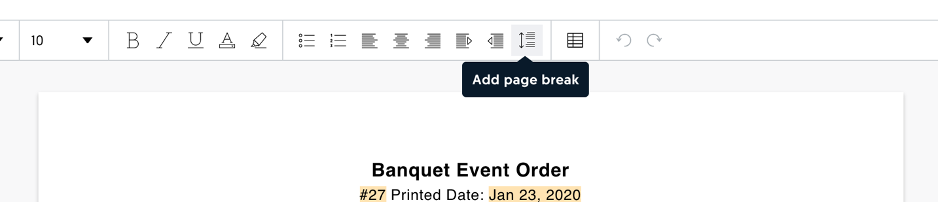
Want to see how your document will look when you print it? Take a look in print preview mode.
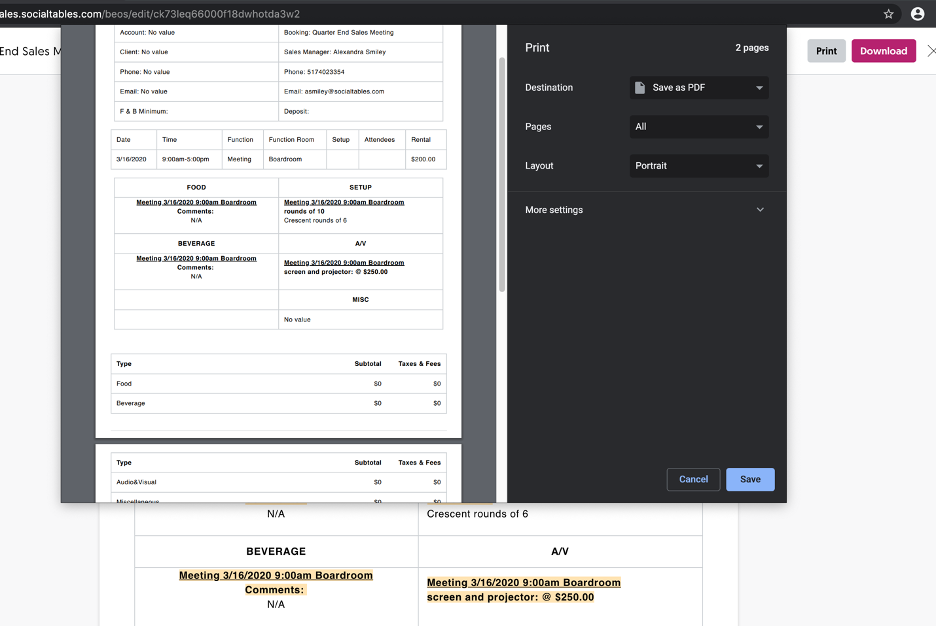
Deleted or Switch Out Your BEOs
You now also have
the ability to swap out or delete a BEO from an event function. Just click the dropdown
menu next to the BEO # on the booking view, and choose whether to Create New,
Remove, or Assign a BEO.
And if the event
function is not already assigned to a BEO”such as when an event function was
just created”you’ll have the option to Assign a BEO.
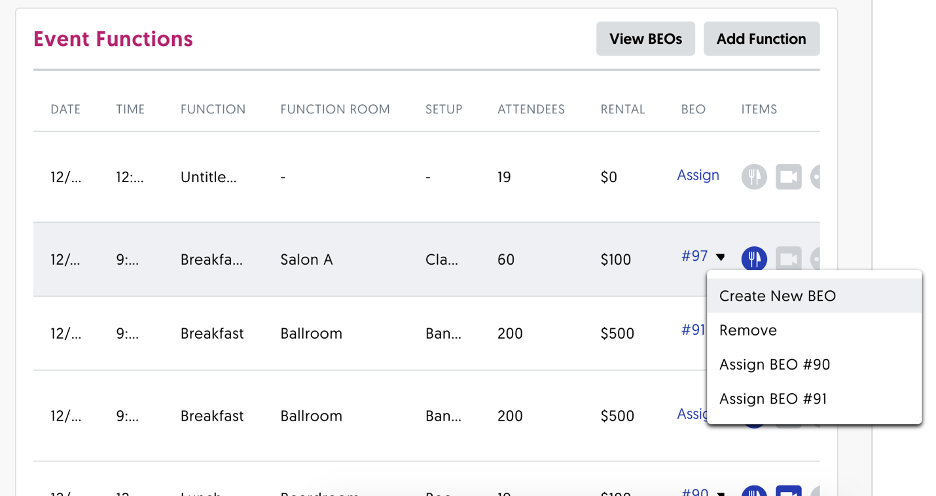
We Added a Link to Product Update Blog and Help Center
in the Product
It’s now much
easier to keep an eye on new features and upgrades to the Sales & Catering
CRM. After our latest update, the Help Icon delivers the ability to navigate to
both the Product Update blog and Help Center.
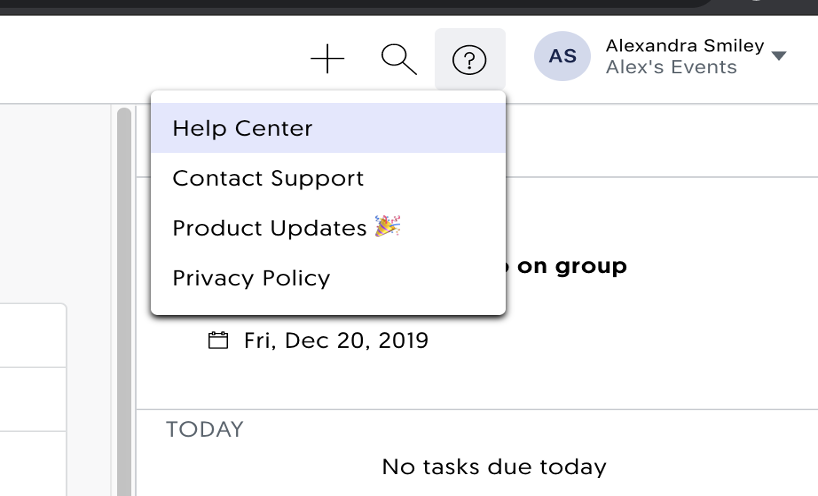
Track Booking Revenue by Market Segment Report
In our ongoing effort to help our users understand more about their group business pipeline, we've added the ability for you to generate custom reports that track booking revenue by market segment.
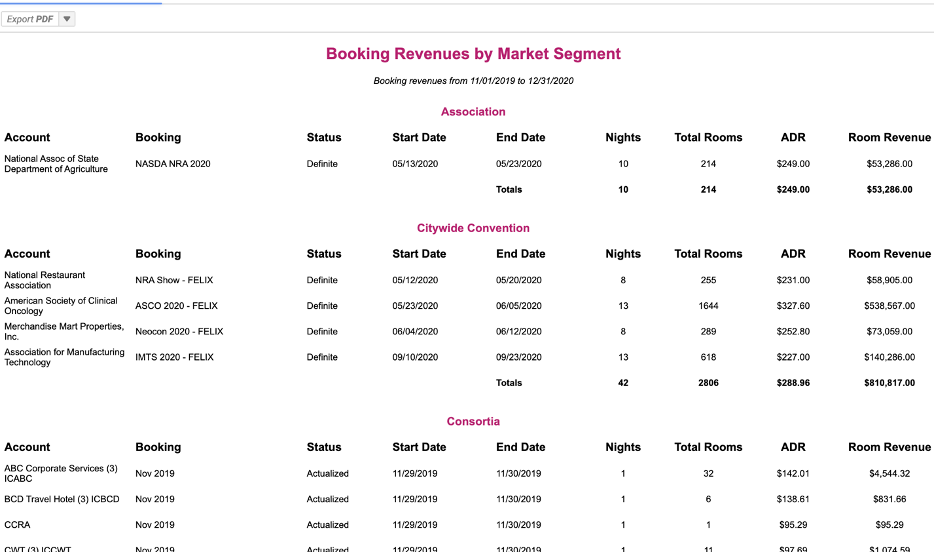
New Room Block Updates: Pickup Rate and
Quantity
You now have the
ability to track pickup rate and quantity for a room block before Booking
Actualization.
When a booking
moves to Definite, a new row for Picked Up will be visible in the Guest Rooms
section of the booking. This is the number of rooms that have been booked for a
specific night.
While in the Definite status, the pickup can be manually updated in the Edit Guest Room Block view. Here you can edit the pickup quantity and rate.
When the booking
moves to Actualized, the pickup rate and quantity will not longer be editable,
and will move to read-only status.
Lead Source on Bookings
Before now, you were only able to track lead source among leads themselves. But with this most recent release, you can add a lead source to a booking. This allows your team to track where the most valuable business is coming from.
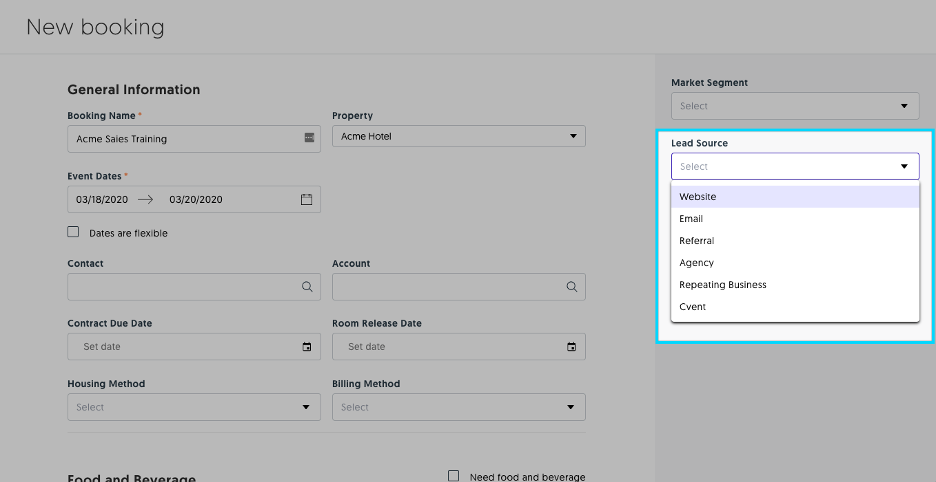
You can also see
the lead source when viewing the Booking. They can also edit it from the Edit
Booking screen.
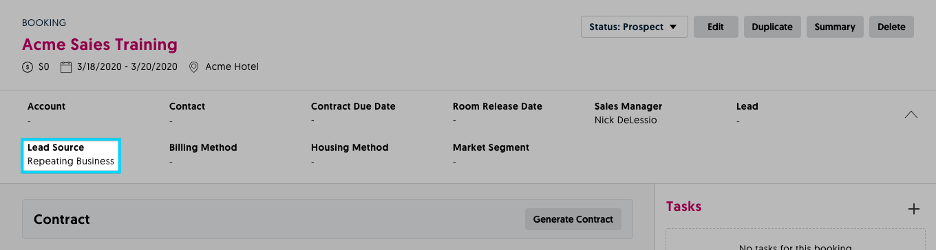
Create Custom Items
Dishes come and go. Hotels and venues often sell custom or seasonal meals which are not a default part of their menu or item inventory. Now, when detailing functions, you have the ability to create a custom item and choose if this item should be saved into their standard inventory.
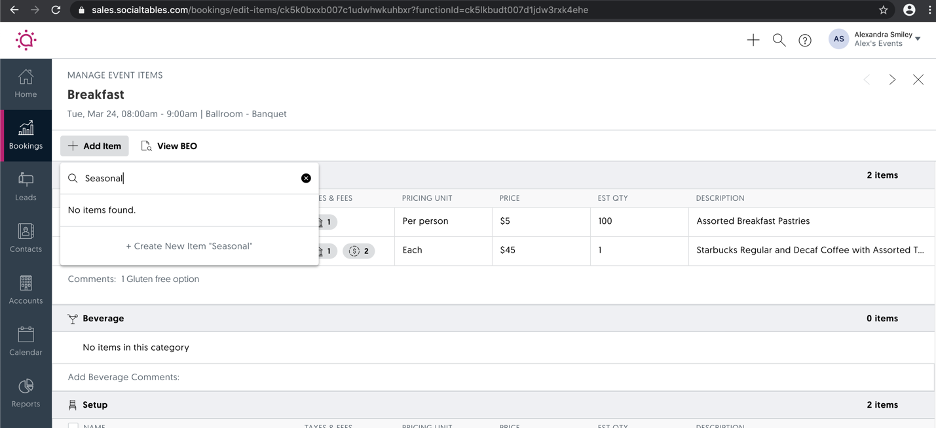
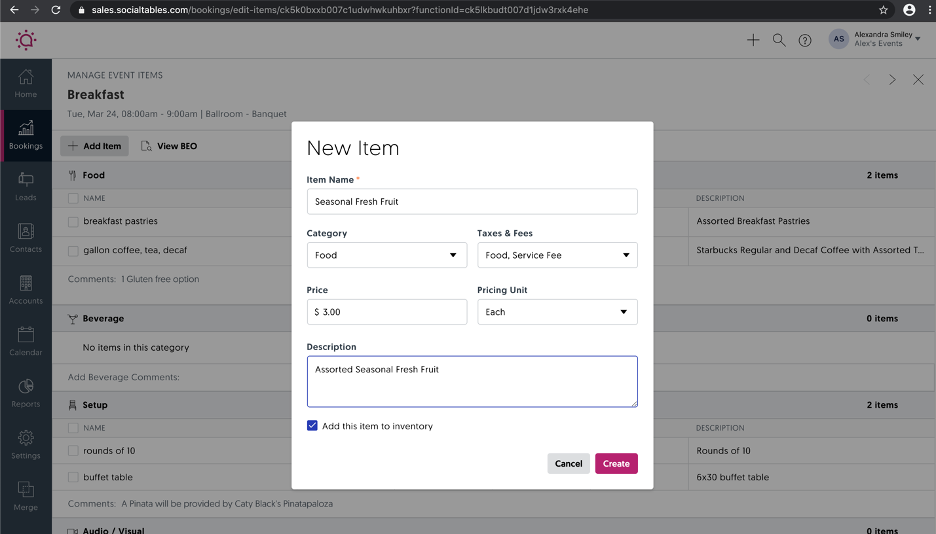
Taxable Service Charge Tools
With this
release, you are now able to add automatically-calculated tax to a service
charge or fee. When creating a new fee under Taxes & Fees in Settings, you
can specify if the fee is taxable.
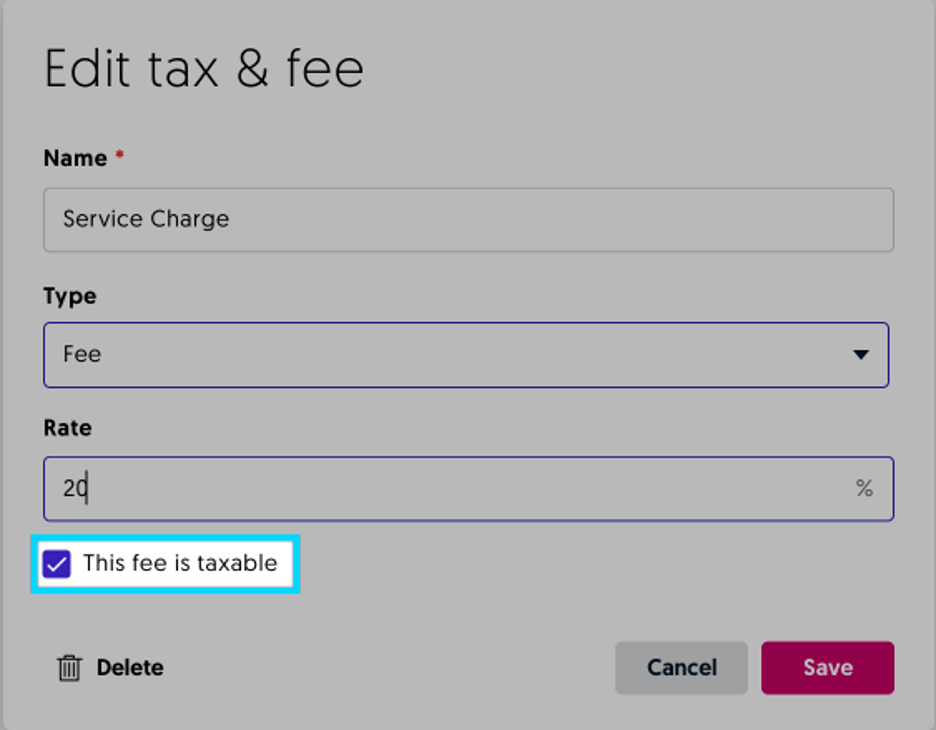
When applying
taxes and fees to Items in Settings, you will see Taxes and Fees split out.
They can apply multiple of each to the item.
Edit Banquet Check Titles
If you've ever worked at more than one venue, you know all about this. Different teams may have different terminology or regional spelling for the banquet check when the booking is set to Definite or Actual. In settings, the title of the two versions of the checks can be edited and will display on the document headers.
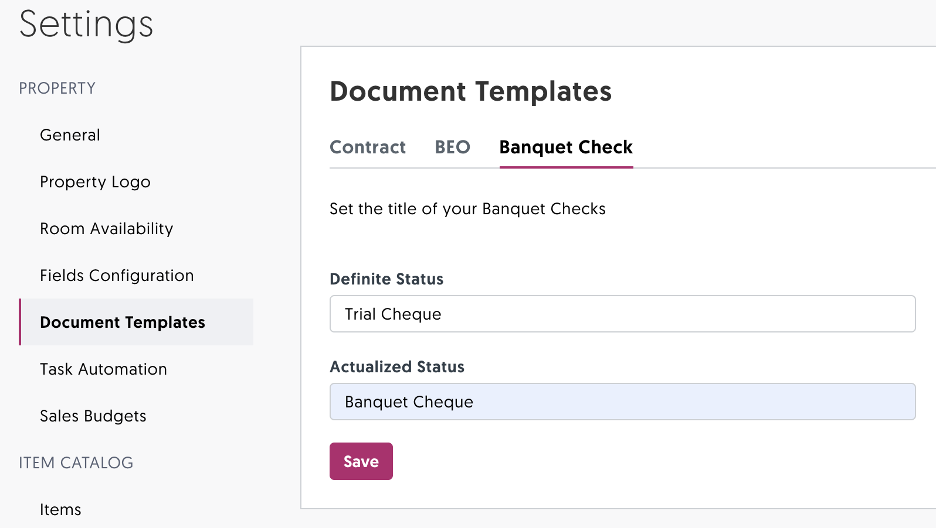
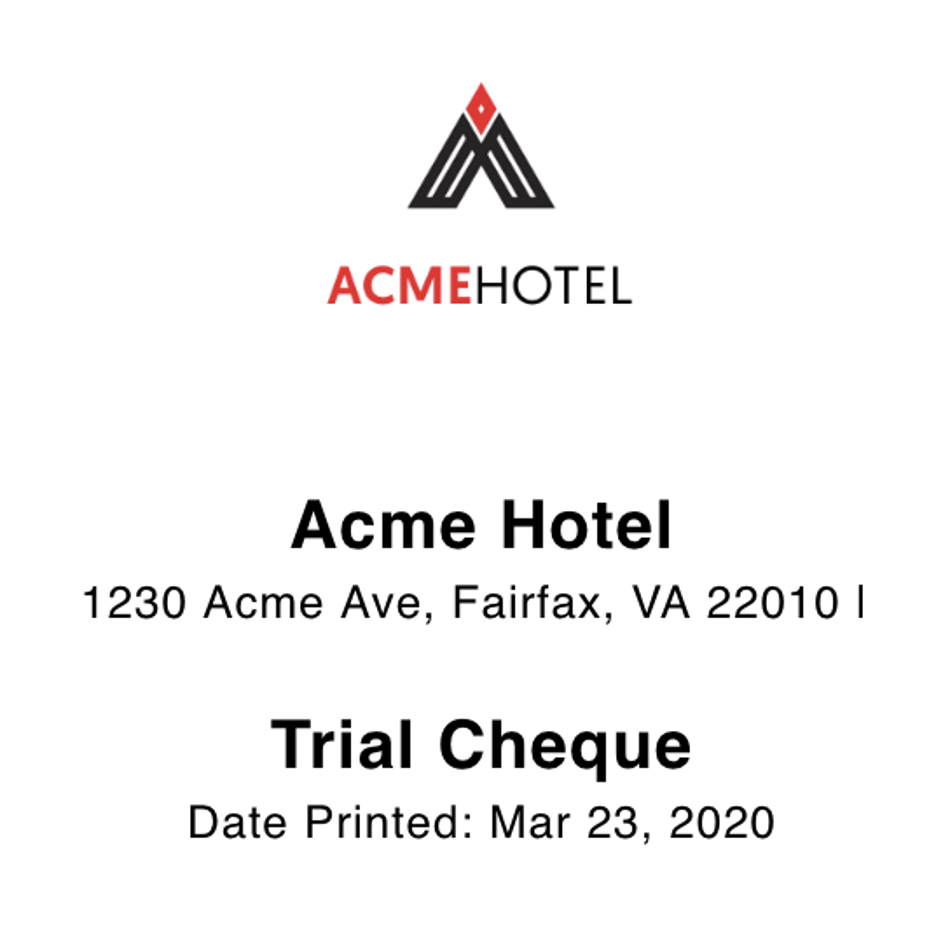
Control Sequence of Menus & Items
When Creating BEOs
When you add items and menus to a function, you often need to reorder them to ensure they display on the BEO in the preferred way. For example, you may want your room setup items arranged in a specific orientation, such as from the front of the room to the back of the room. With the Sales & Catering CRM, you will now be able to drag and drop in order to control sequence.
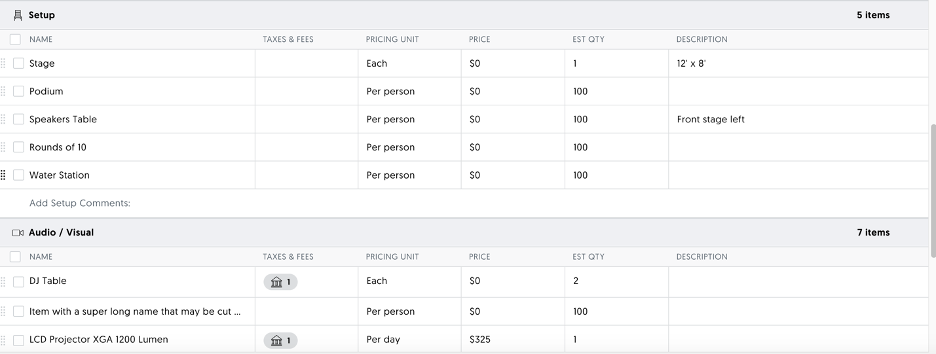
Day of Week Added to a Booking's Function Grid
To make event functions easier to manage, the day of the week has been added to the function grid on the booking.
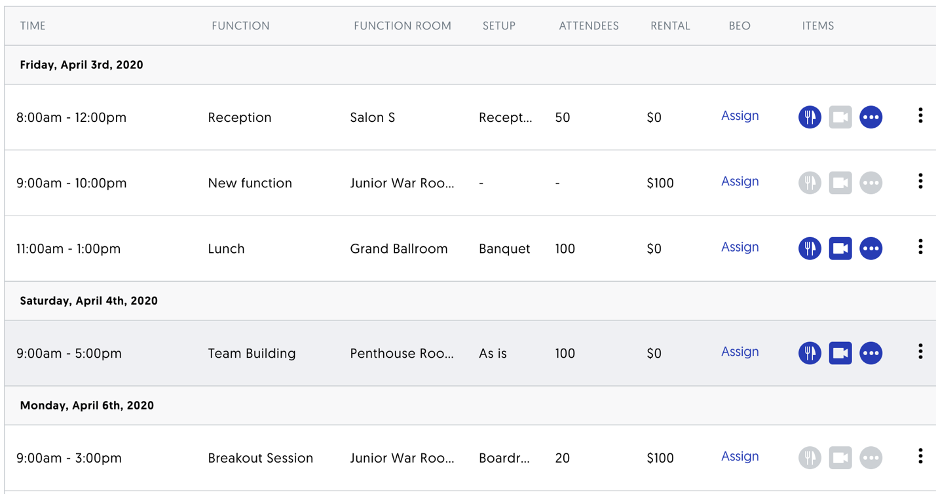
Hop into your Sales & Catering CRM account now and try out these free upgrades for yourself”because the life of a hotelier at a select- or limited-service property is crazy enough without software that doesn’t make your daily routine easier.
And if you don’t already have an account, head to our website to learn how your hotel can start getting more out of your group business segment today.

