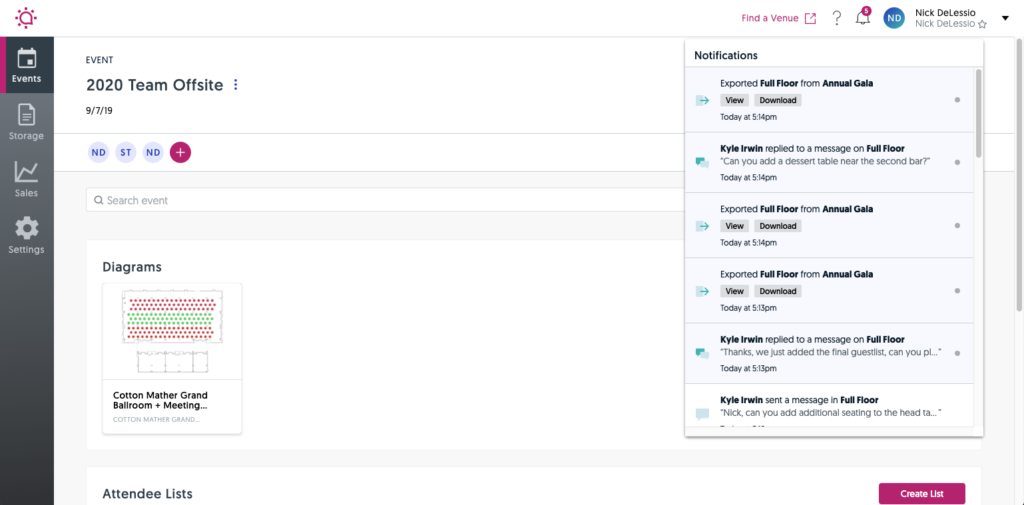
What’s New: Powerful Notification Tools That Can Eliminate Your Cluttered Inbox
Every event professional knows that poor communication can take an event with a promising vision to a disaster ” and quickly. Our customers tell us this all the time. The most widely-shared pain point in the meetings and events industry is a stubborn inability for stakeholders across teams and organizations to get on the same page.
That’s why Social Tables Event Services Solution exists in the first place. The product addresses the persistent challenge of miscommunication in group business. And we think our latest release takes our solution ” which has already been used to create more than 5 million unforgettable events ” to the next level.
Now, all users of the world’s most popular diagramming tool will enjoy significantly-enhanced notification tools that will improve collaboration on and between teams.
You will be notified inside Social Tables when another user submits a comment to any of your active events. This keeps you out of your email inbox and voicemail so you can focus on what’s most important: executing your event without delay or error.
Notification Tools for Comments
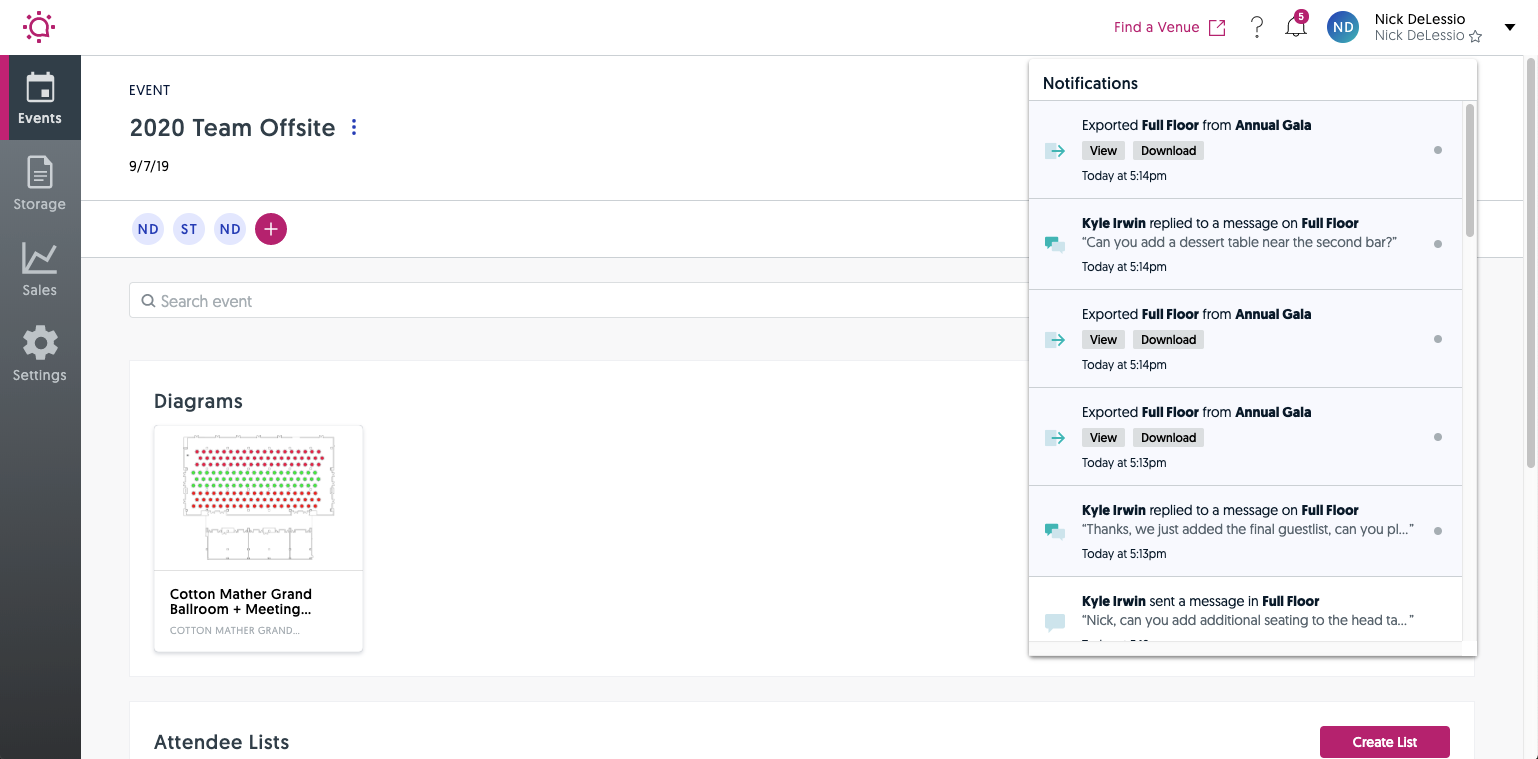
The red, numbered circle in the corner of the bell icon lets you know two important details:
- When there’s a new notification
- How many unread notifications you have
No matter where you are in Social Tables, you’ll be able to quickly navigate to these comments. Take a look:
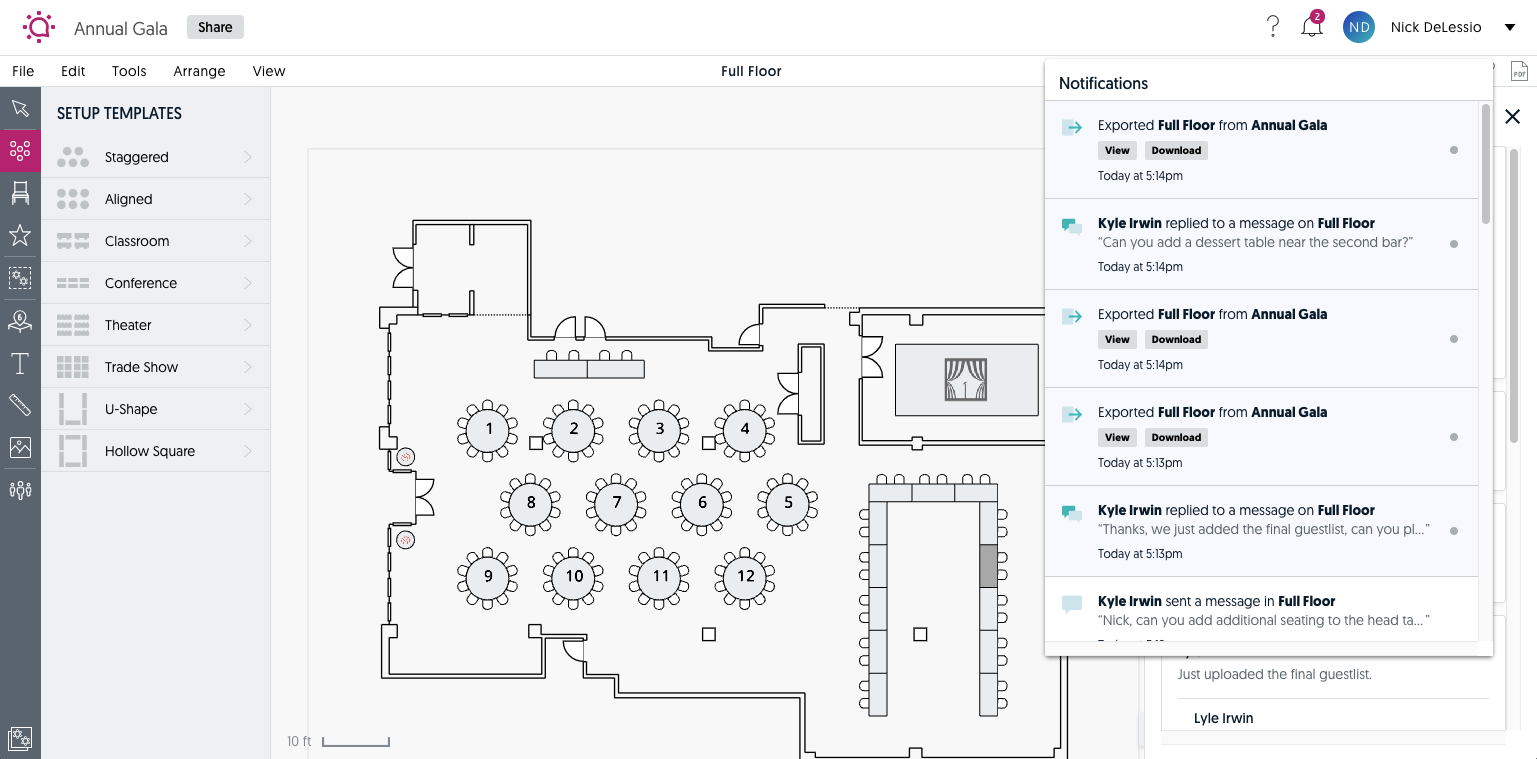
If you’re done with a comment and want to move on, just click the grey dot beside the notification to Mark as Read. It works just like your email inbox (except it’s way easier).
[Tweet “Users of the world’s most popular diagramming tool will enjoy enhanced notification tools that improve collaboration.”]
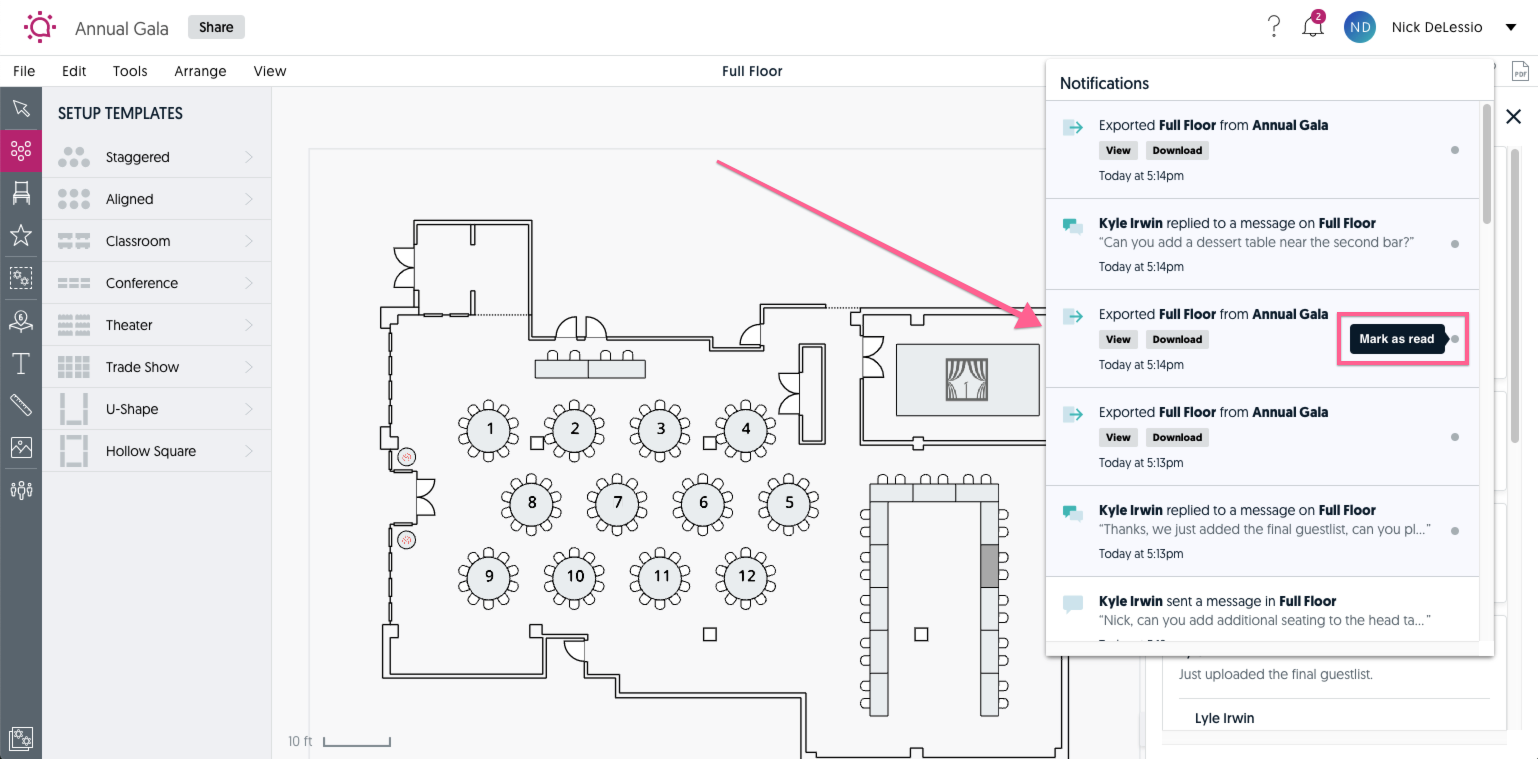
Notification Tools for Edits
We’re confident that comment notifications will be a game changer. But any event professional will tell you that conversational back-and-forth is only the tip of the collaboration iceberg.
That’s why the second kind of notification update is so critical. Now, event owners will receive notifications and an email (just in case) whenever a collaborator begins editing a diagram. Here’s a look:
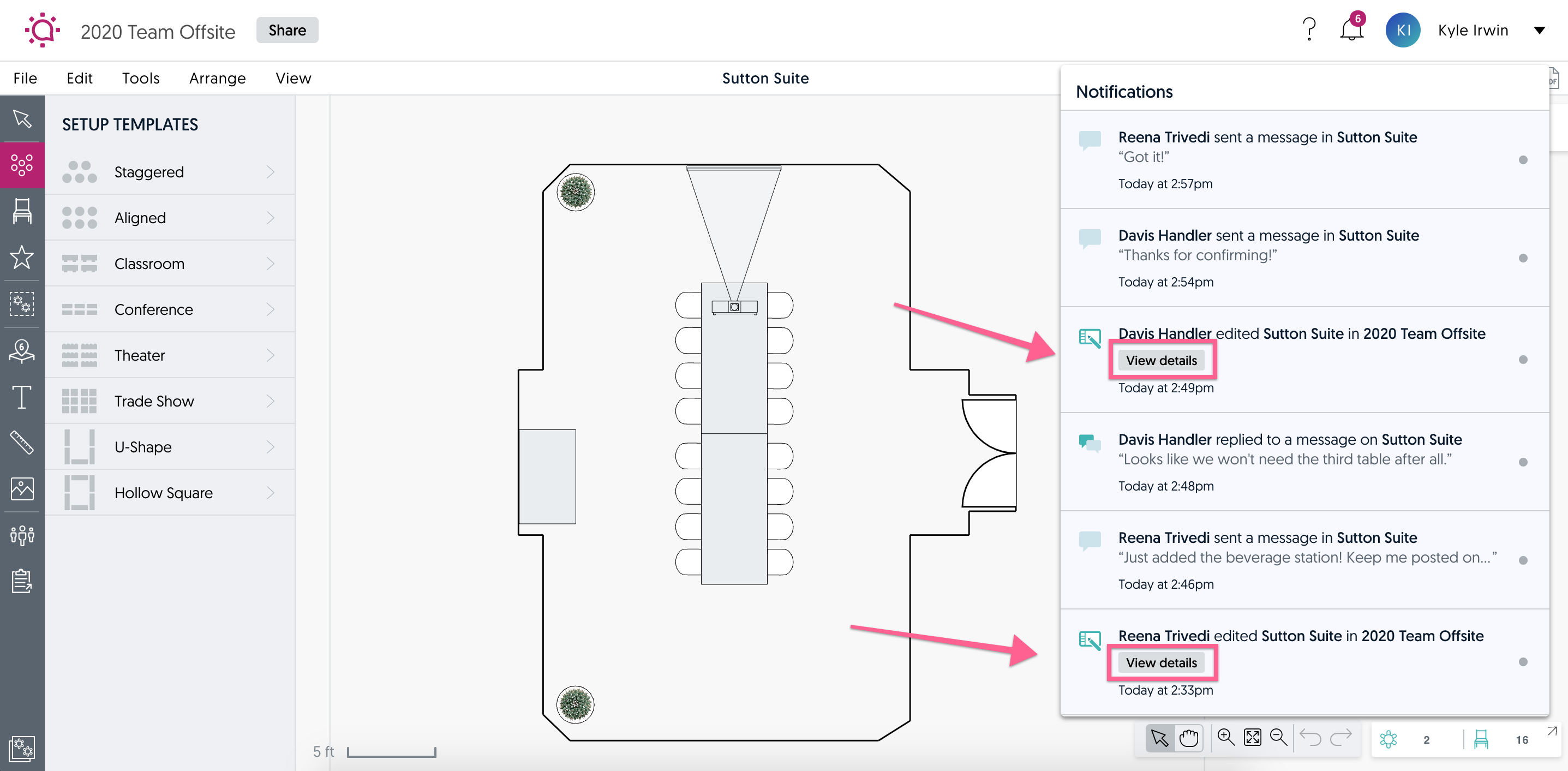
This gives critical stakeholders the power to remain current on all event diagram changes, identify who is responsible for certain changes, and, all around, maintain an active awareness of how a given event is evolving as the team nears the big day.
And because collaboration is the name of the game at Social Tables, we’re releasing these notifications with a rich and flexible set of supporting tools. For instance, by clicking on the “View details” button, the event owner will be taken to Event History. This will show exactly what kinds of edits their collaborators have been making.
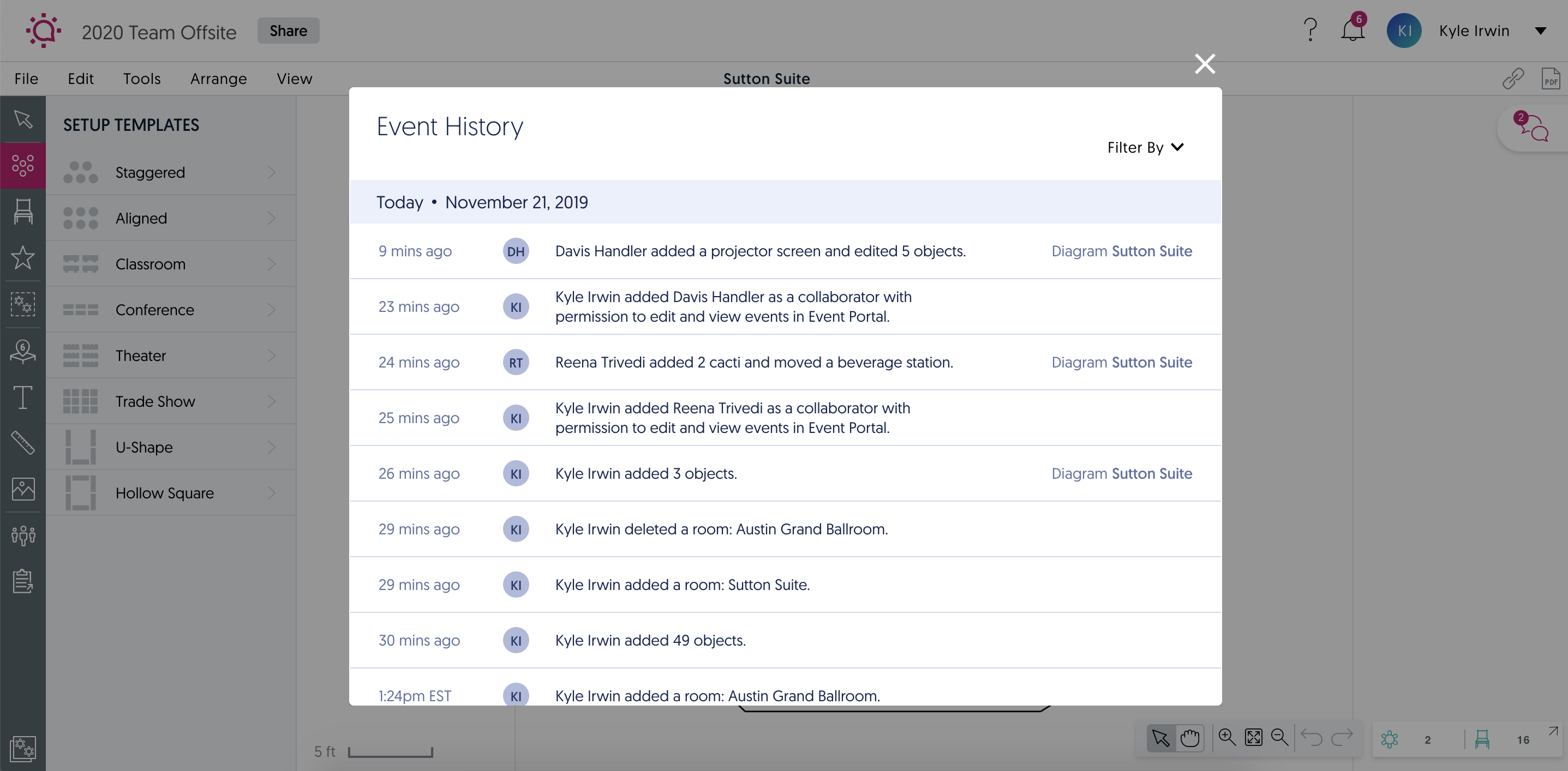
You have access to these great new commenting tools right now. Just log into your account and get started, because you should plan your next event with the world’s most sophisticated event-planning collaboration software.

