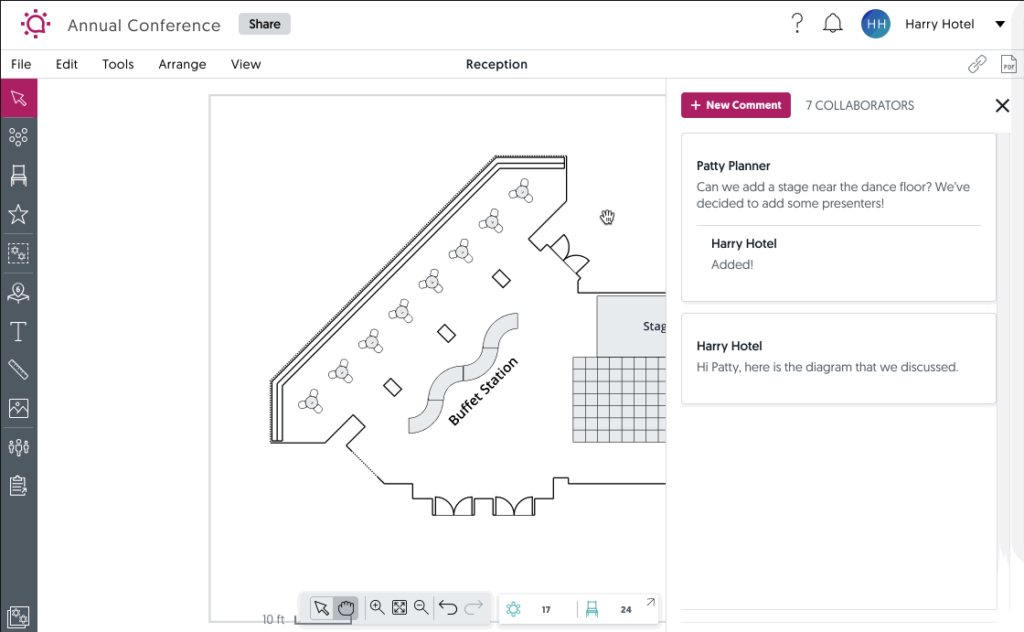
What’s New: Instant Communication Tools that Bring Event Collaboration into the 21st Century
Are you still printing, faxing, calling, and emailing notes when you want to communicate simple changes to your diagram? Of course you are, because that’s how everyone does it!
But there’s a better way.
Now, all users of the world’s most popular diagramming tool can take advantage of instant communication tools that will dramatically reduce missteps in the planning process. Let’s see how!
Explore two new instant event communication tools that will save time every day!
1. Diagram versioning and version restore
We get it”sometimes you’re hesitant to share a diagram with another event stakeholder. You’re probably concerned that they’ll make an incorrect change that you have to waste your time fixing. As a result, you don’t share the diagram at all, which is simply a bad way to collaborate. Or, even worse, you duplicate your diagram multiple times, just so you can save your latest setups without fear.
Both of these options are less than ideal. So we fixed it. Now, you can create an insurance policy against common errors and miscommunications in your diagram when you save versions of it. It’s simple to do:
- To save the current state of your diagram, just navigate to the File dropdown menu.
- Click ‘Version History.’
- And then select ‘Save Current Version.’
- The system will automatically assign your version of title featuring the date and time, but you can rename it whatever you’d like (maybe ‘blue linens, staggered’ to indicate the latest setup).
Do this as many times you like, and for any reason. Maybe you want to save your progress before you invite a client to collaborate. Perhaps you expect attendance to increase dramatically in the next week, so you save your current diagram in case plans change in a big way down the line. Take a look at this new tool in action:
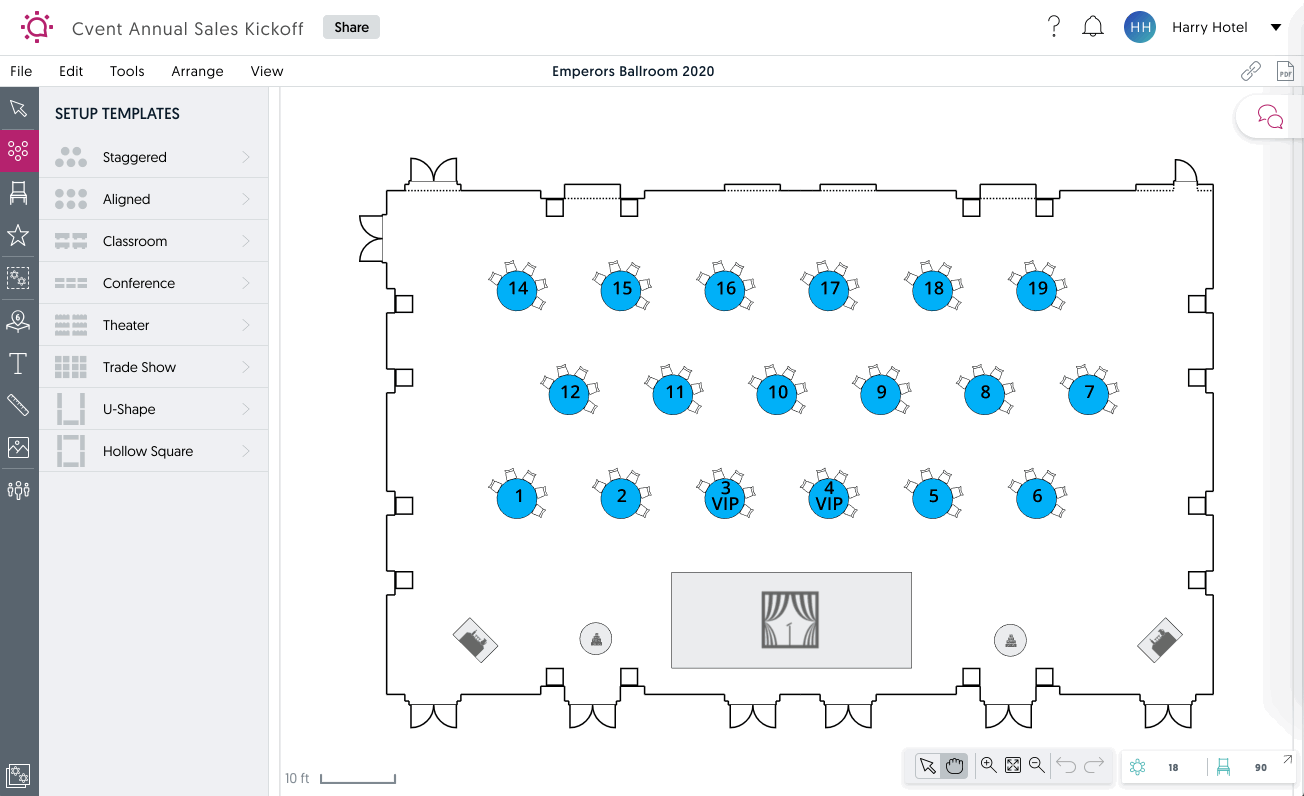
2. In-app commenting and quick notes
Now that you can confidently invite colleagues, clients, and vendors to collaborate in your diagram, you’re going to want a way to keep all your conversations in one place.
This is the thinking behind our new messaging feature. Now, you never have to leave Social Tables to communicate with other event stakeholders. Just click the chat-bubble icon in the upper-left portion of your screen to read and share comments that other event stakeholders can also read and reply-to.
Since Social Tables always updates in real-time, you can immediately share ideas back and forth with other users who have access to the your event. It’s as fast and simple as a text message.
This update not only keeps everyone on the same page, but allows you to refer to previous conversations to understand how and why you event layout has evolved over time. Take a look below:
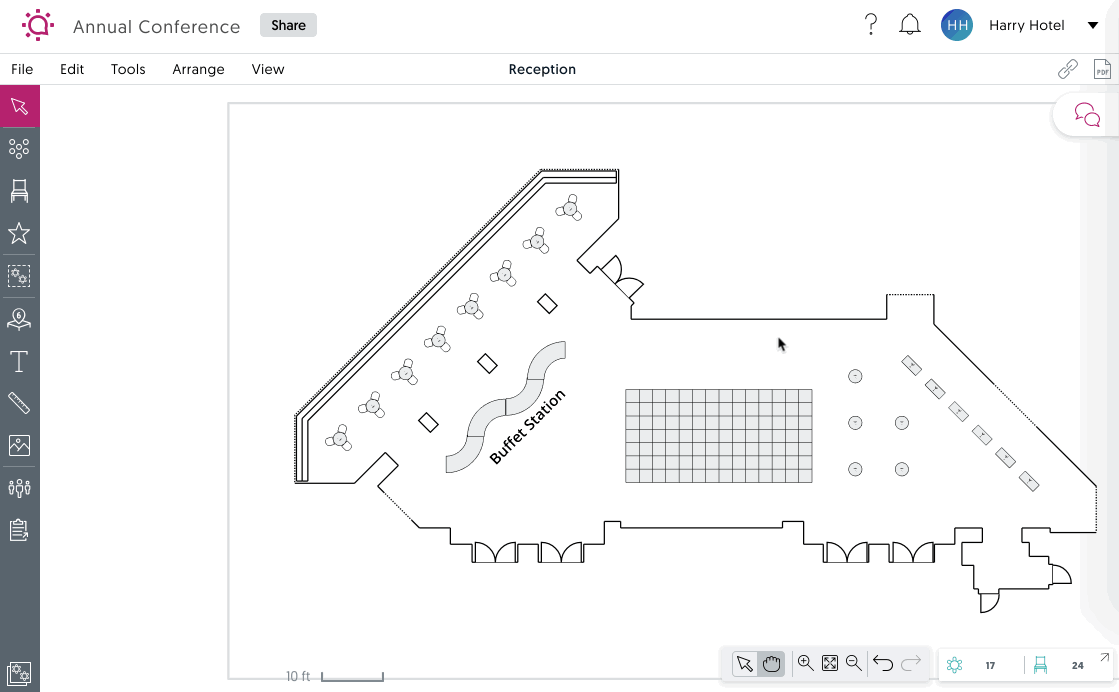
Even if you’re not working with another stakeholder, you can make productive use of the commenting feature. Treat your comments as a reminder that you can reference later. This new feature also allows you to jot down quick notes without having to open another application or bust out the sticky notes.
You can use both of these great new instant communication features right now. Just log into your account and get started, because you shouldn’t wait to take event collaboration to the next level.

