
Drive More Email Leads and Track Them in One Place with Social Tables
Whether you’re receiving a dozen inbound leads a day or hundreds, one thing is almost certainly true: it’s easy to lose track of email leads.
You’re familiar with the story. You may not have time everyday to check your team’s primary lead inbox. Or maybe there is no primary lead inbox, and your team is struggling to monitor all places those leads end up. Then, even if you find them all, your next big challenge is entering them manually into your lead management system. At this point, the process is such a mess, identifying the original source of the lead isn’t worth of your time. In fact, it’s not clear any of this is worth your time.
There never been a simple solution to this problem, so we made one!
With our latest update, you can create email addresses that connect directly to your Social Tables account. Any email sent to one of these addresses will be automatically turned into a lead in Social Tables.
It’s easy to set up. Here’s how:
- Log in to Social Tables and click the ˜Proposals’ tab
- Click on your venue’s name in the upper right-hand corner, select Property Settings in the dropdown
- On the new page, toggle ON the switch next to ˜Automatically create leads from emails’
- Copy the email address that appears
- Select a lead catcher on your team (the person you want to receive the leads from this address)
- Replace the email addresses that planners are currently using to submit RFPs
- Start receiving your leads directly in Social Tables
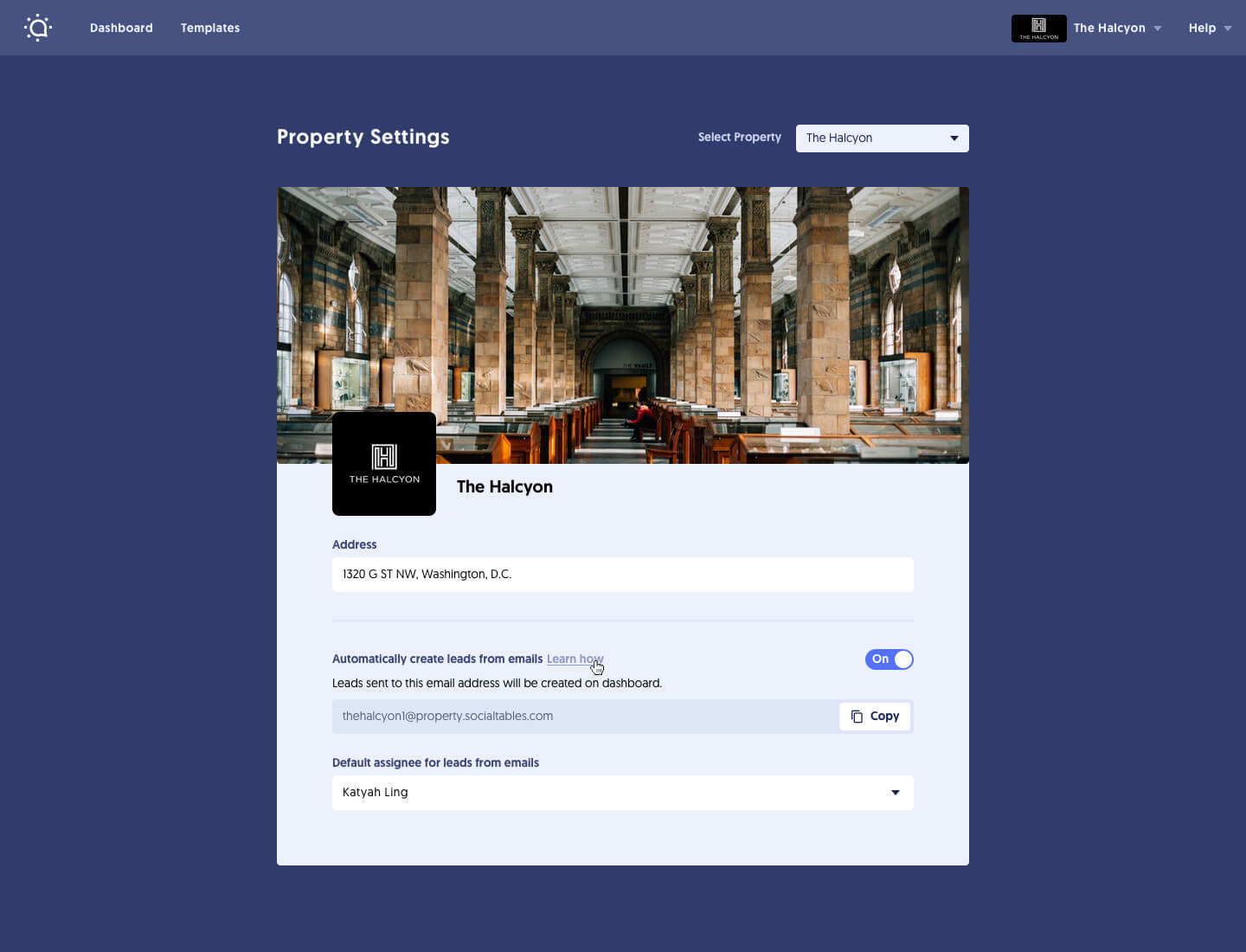
Why properties love this
There are two huge reasons to love this new feature. For one thing, you can finally track all or your email leads”and in one place! With ease, your sales managers can organize these leads, figure out where they came from, assess their ROI potential, and respond with quality proposals.
And speaking of one place, that’s the second reason to love this feature: all of your leads”whether they arrive via email, phone, or website”can live in Social Tables together. Now, your sales managers have a convenient, organized dashboard that captures everything for them.
Why planners love this
The RFP emails you send are going to be seen faster, or simply seen in the first place! Not only that, properties that make use of this feature will enjoy newfound flexibility to respond to you more quickly and in greater detail. It’s a win for everyone.
Why what for this? Email leads are a headache, and often the most challenging aspect of the lead generation process. Reach out to your CSM today at (877) 973-2863 because you should be able to drive more email leads and organize them with ease.


