
Product Update: Get Smarter Leads with Social Tables
Leads come in all different shapes and sizes. Some require immediate action because of high ROI or repeat potential. Others, obviously, are aren’t as crucial.
But we can agree that too many leads arrive without enough information. Again and again, you find yourself asking: Where is this company located? How many employees do they have? What’s specific industry are they in? Have we worked with them before? Ultimately, the responsibility of answering these questions falls on you.
But you don’t have to continue to spend your time researching every new lead that comes in, many of which prove to be the wrong fit for your property anyway. There’s a better way, and we just developed it.
Social Tables’ proposal response tools do all the work for you.
We updated Social Tables to deliver you smarter leads. Now, when a lead comes in, Social Tables searches for useful information online and adds it to the lead’s profile so you find the right business quickly, and respond like a pro every time.
New leads arrive with expanded personal information such as company, location, avatar, and local time, along with organizational information like logo, industry, links to the company’s social media accounts, its number of employees, and its location. Check it out in action below.
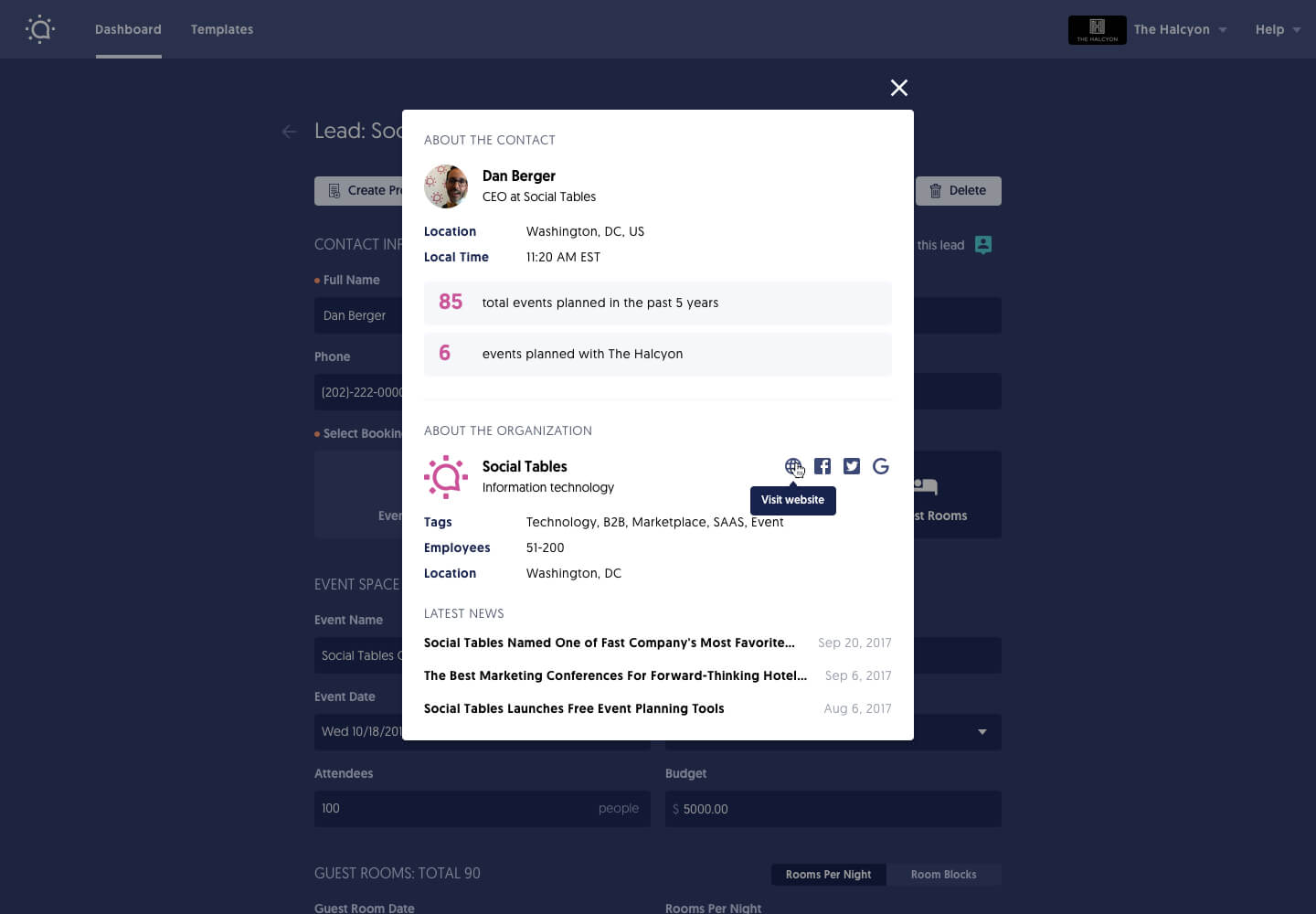
And the best part? You don’t even have to set it up! It comes built-in to Social Tables.
Here’s how to use it:
- Head to Social Tables and click the ˜Proposals’ tab
- On the new page, click the ˜Leads’ table
- Open a new lead
- Click the Learn more about this lead icon
- Check out all of the extra info
- Respond like a pro
Why properties love this
The first reason is simple: you can stop spending your time researching incomplete inbound leads, and devote more resources on the smarter, more qualified leads that will drive ROI and repeat business. The second reason? With the extra information at your disposal, you can respond intelligently. You’ll love your new ability to assign a lead to the proper sales manager based on the company’s number of employees, reach out at the perfect time of day, and recommend the most appropriate options in your RFP response.
Why planners love this
Anything that properties can do to to speed up, organize, and personalize their RFP response process is good news for you. You will surely develop more productive relationships with the hotels and venues that make use of this new feature.
Let this blog post be the last research you ever have to do for leads. Reach out to your Customer Success Manager today at (877) 973-2863 to start winning more of the right business with smarter leads from Social Tables.


