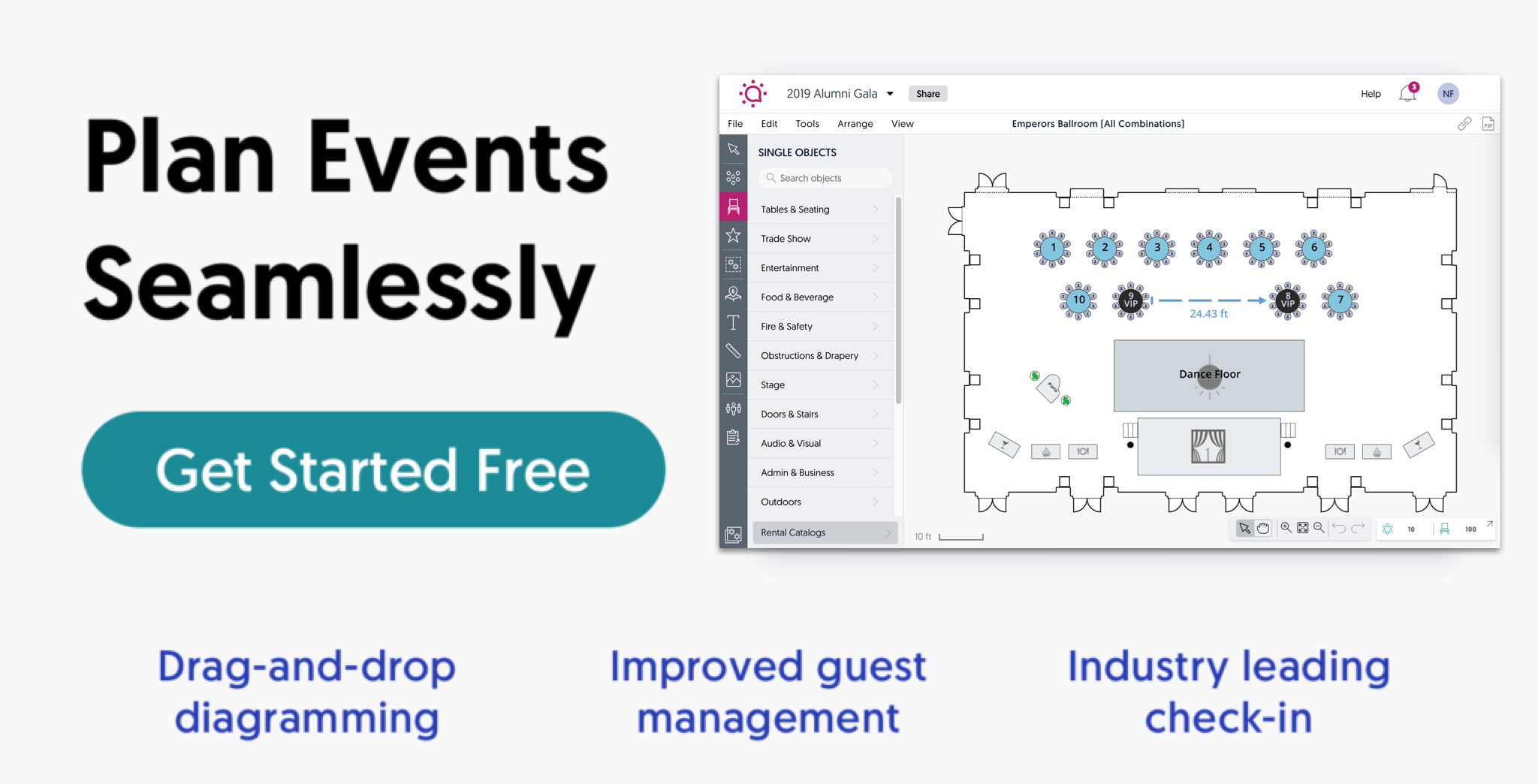Product Update: Create Custom Template Defaults with Social Tables
No two event spaces are exactly alike. There are endless variations in room shape, table size, chair width, and so on. This means that Social Tables diagrams have to be flexible”so we always ensure our product serves as many individuals as possible. But for a number of you, unique circumstances at your event space can continually get in the way of the seamless planning process you expect.
Our staggered round template is a good tool for explaining this problem. When you click and drag it in a diagram, this feature produces a default row spacing of 4’ and column spacing of 6’ with 72 tables and 16x16 chairs. We’ve pre-built our templates because this is the most common staggered round setup featuring the most widely-used objects across the industry. But that doesn’t mean it’s the right template for you!
That’s why, with our latest update, Social Tables lets you easily create your own custom template defaults. Check out how it’s done:
To create your first custom template default, simply click ˜File,’ select ˜Administrator Settings’ in the dropdown, and navigate to the ˜Defaults’ tab.
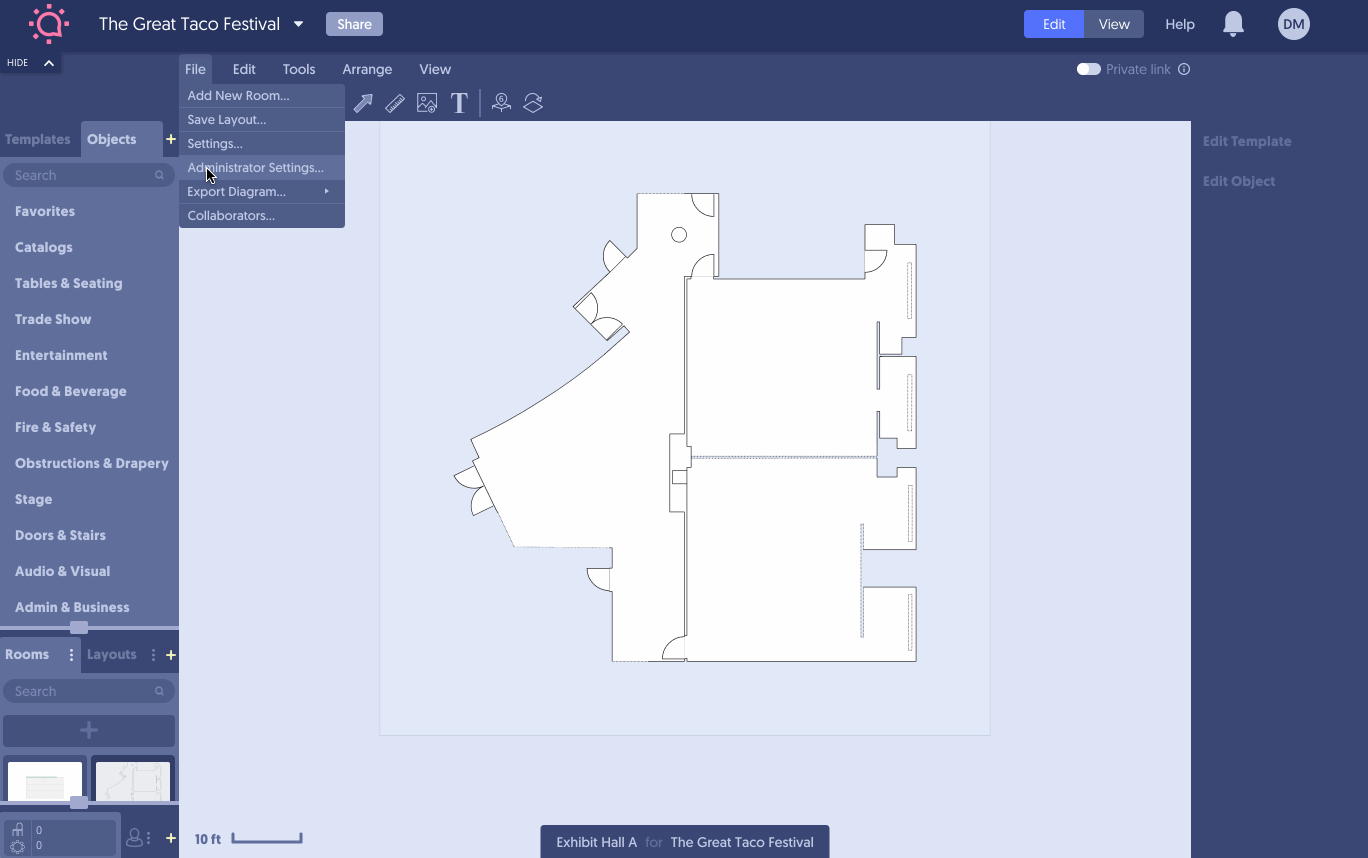
From here, you can choose to fill out as many or as few fields as makes sense for your default. If a particular field doesn’t make sense for your property, just leave it blank.
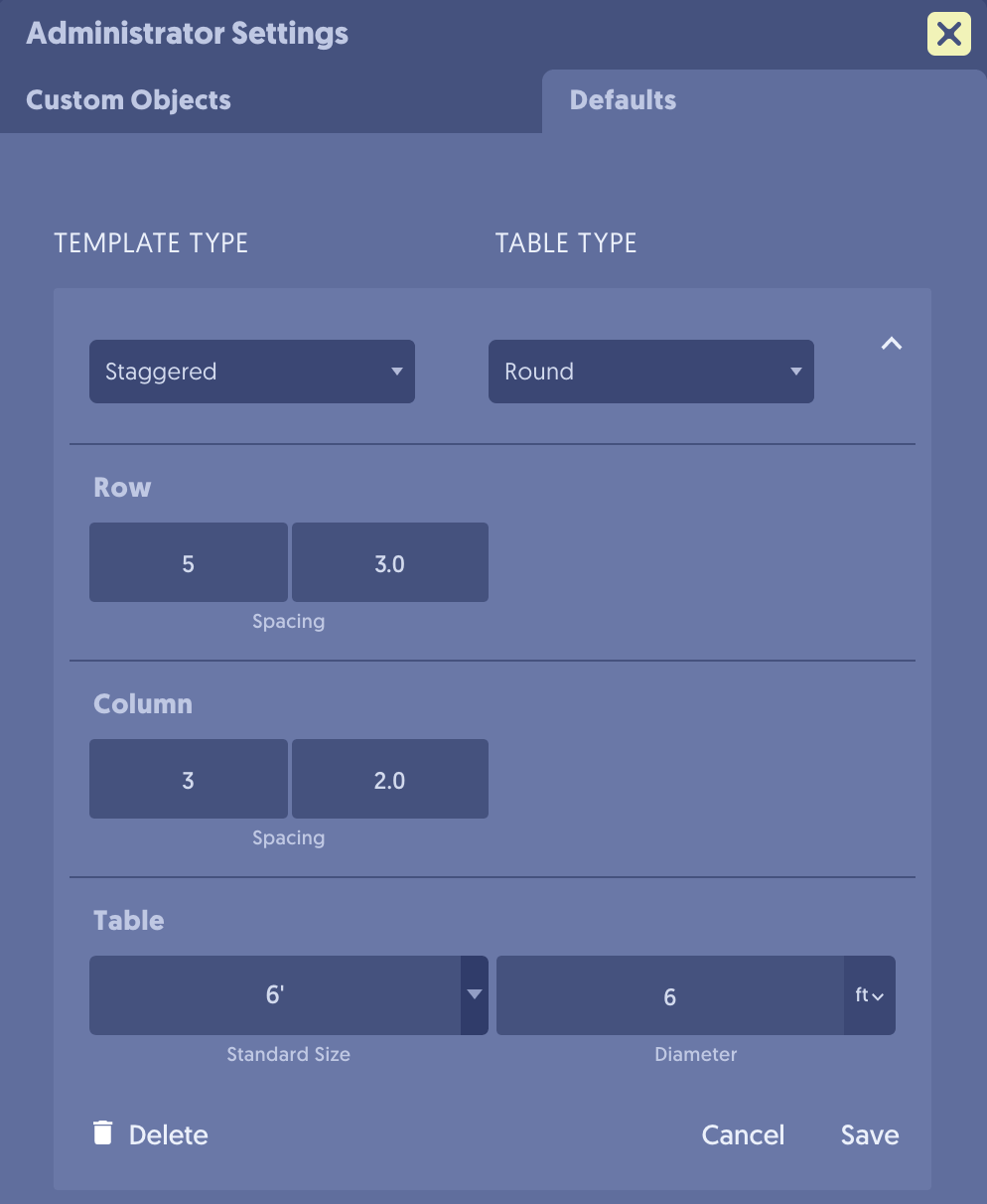
Once you’re done, your custom specifications will become the new normal setting for your chosen template. Here’s an example default for a custom staggered round setup:
Now, when you drag out the template, you’ll see that your new specifications act as the template’s default.
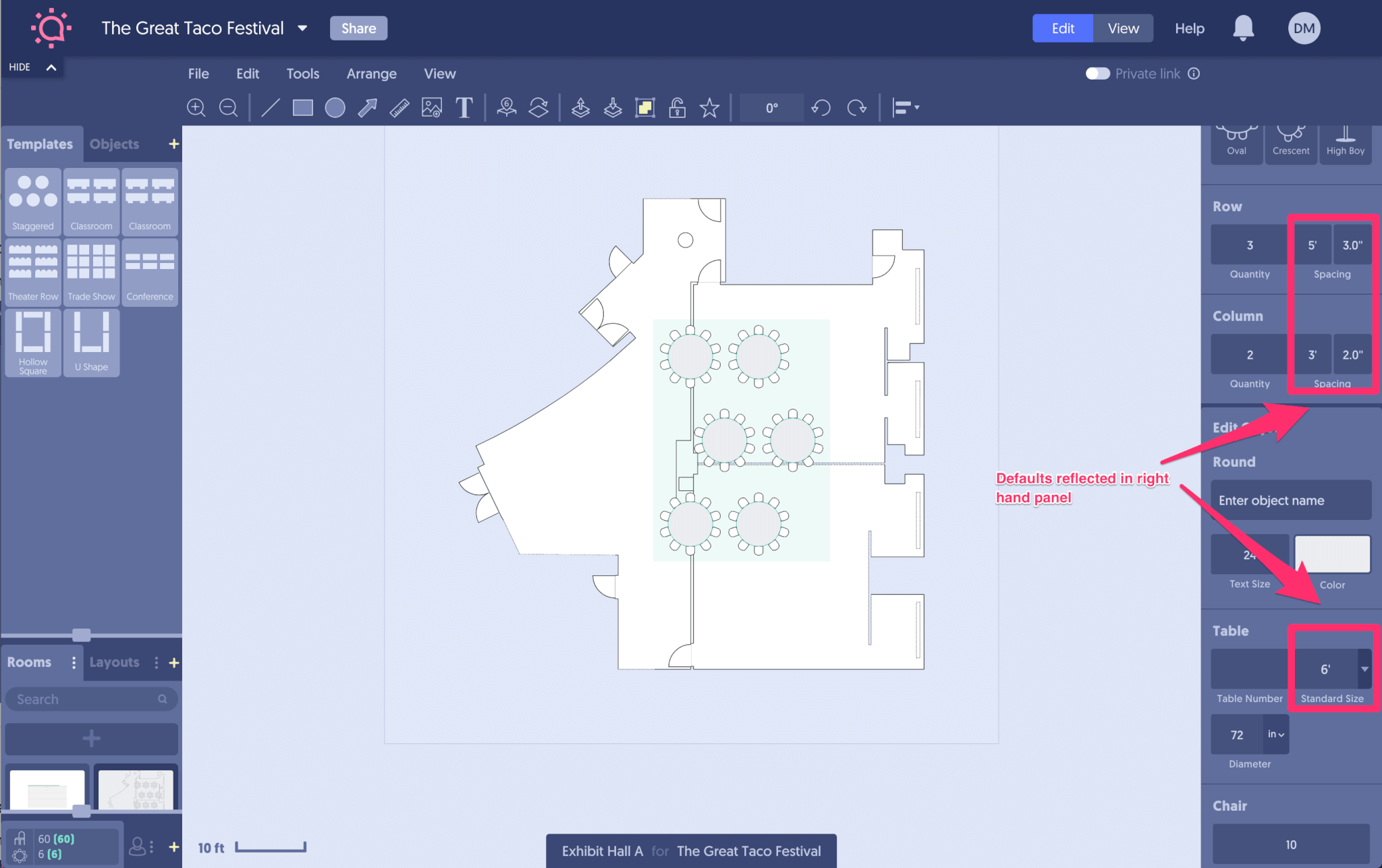
Once you’ve created at least one template default, you can manage that default through the same flow you used to create one (File > Administrator Settings > Defaults):
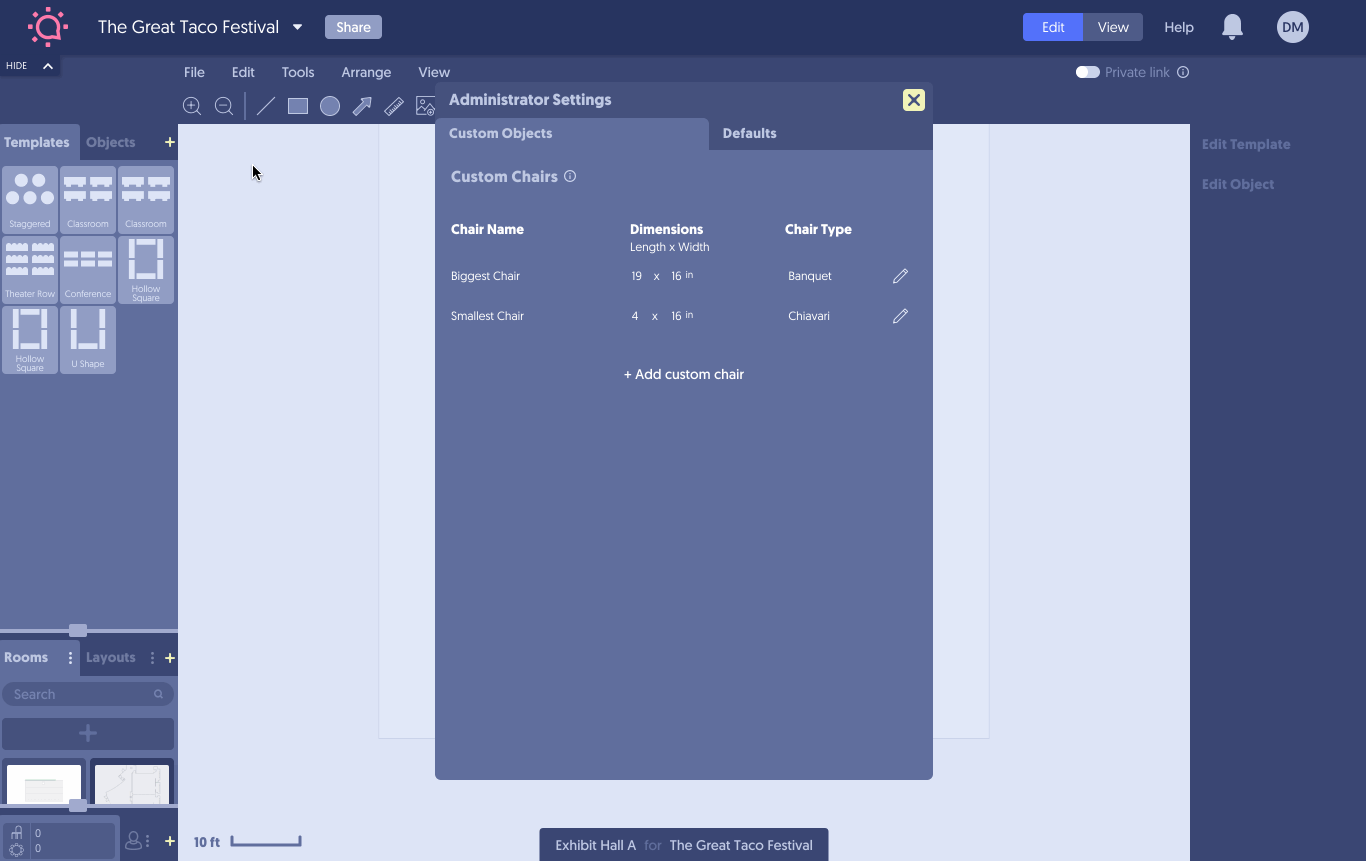
You can also delete template defaults through the same flow, just in case conditions change at your property:
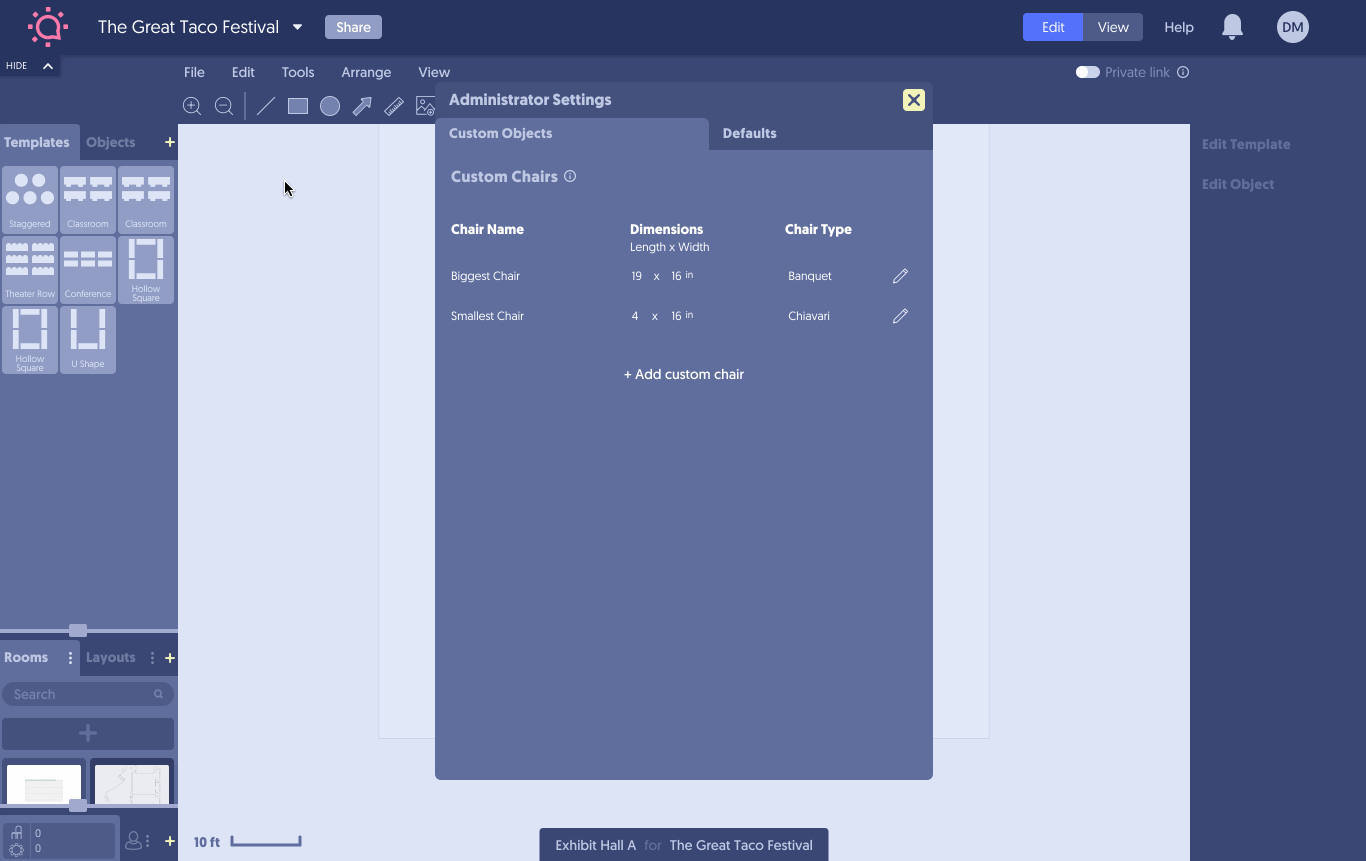
Why properties love template defaults
You can save a lot of time with this new tool. No longer does your staff have to meticulously change spacing or table size every time they drag a new template into a diagram. They can spend a little more time on what matters: maintaining productive relationships with your planners.
Why planners love template defaults
There are enough logistical challenges when you plan an event with a property. You shouldn’t have to waste time creating and recreating the same template over and over. Even better, with template defaults, there’s less of a chance that you’ll suffer any event day hiccups!
Hop into Social Tables now and create your first template default, because you shouldn’t wait to start saving time during planning.