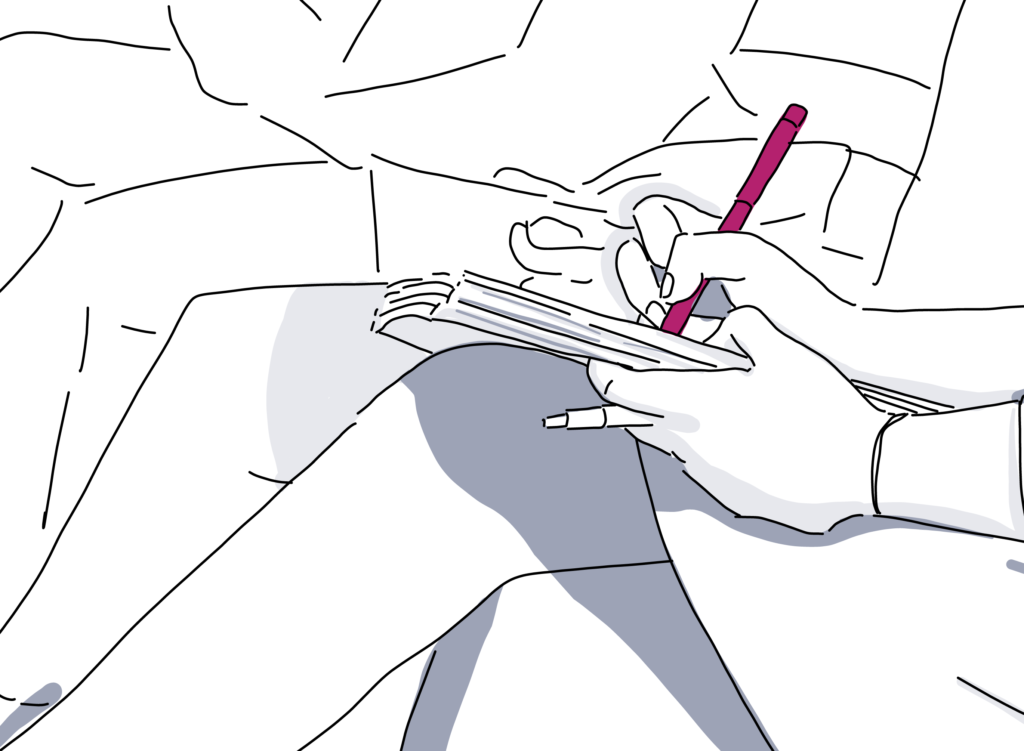
Friday Finds: 21 of the Best Post-Event Evaluation Questions to Get The Answers You Really Need
Admit it. You’ve bypassed many surveys in your inbox. You’ve had the opportunity to rate a customer service experience, an online course, a sweater, or a website and deleted the email immediately.
But when you’re sending out post-event evaluation questions to understand how an event went right and wrong, the familiar pattern above becomes a huge obstacle! Don’t worry”it’s one you can overcome. Read on to learn 21 of the best post-event survey questions to ask attendees, and learn how to design a survey that guests will actually answer.
21 Great Post-Event Survey Questions to Ask Your Guests

Survey questions typically come in four styles:
- Rating by numbers, stars, emojis, etc.
- Yes/no
- Open-ended
- Drop-down
Below you’ll find examples of each. Always tailor questions to the event so they feel personalized and relevant, and keep your survey to 10 questions or fewer.
1. How likely are you to recommend this event to a friend? (1 to 10 rating, from not likely to very likely)
2. Do you think this event achieved its goals? (yes/no, with possible open-ended Why? option)
3. Why did you decide to attend this event? (open-ended)
4. How did you hear about this event? (drop-down menu, with possible answers, such as Facebook, Instagram, Store Flyer, etc.)
5. Was this your first time at one of our events? (yes/no)
6. How satisfied are you with the amount of [sessions, activities, bands] offered? (Rating from very unsatisfied to very satisfied)
7. How satisfied are you with the quality of the [sessions, activities, bands]? (Rating from very unsatisfied to very satisfied)
8. Were the [sessions, activities, bands] right for your [level of knowledge, interests, musical taste]? (yes/no)
9. How [friendly, informative, helpful] was the staff? (Rating from very unfriendly to very friendly)
10. How well-organized was the event? (Rating from extremely disorganized to very organized)
11. How satisfied are you with this event overall? (Rating from very unsatisfied to very satisfied)
12. What was the highlight of the event? (drop-down)
13. What was your least favorite aspect of the event? (drop-down, with possible open-ended What didn’t you like about it?)
14. Do you recall any sponsors of the event? (yes/no, with possible open-ended Please, name all the sponsors you remember)
15. How do you think the event could have been improved? (open-ended)
16. What was your biggest takeaway from the event? (open-ended)
17. How likely are you to be in contact with someone you met through the networking event? (Rating from very unlikely to very likely)
18. What component or activity had the greatest positive impact on networking? (open-ended)
19. Was your experience using [the product at the event] positive or negative? (Rating from angry emoji face to happy emoji face)
20. Which features of the event app were the most helpful? (drop-down or open-ended)
21. Any other comments or suggestions for us? (open-ended)
Use the 5 W’s (Who, What, When, Where, and Why) to Design Great Post-Event Surveys
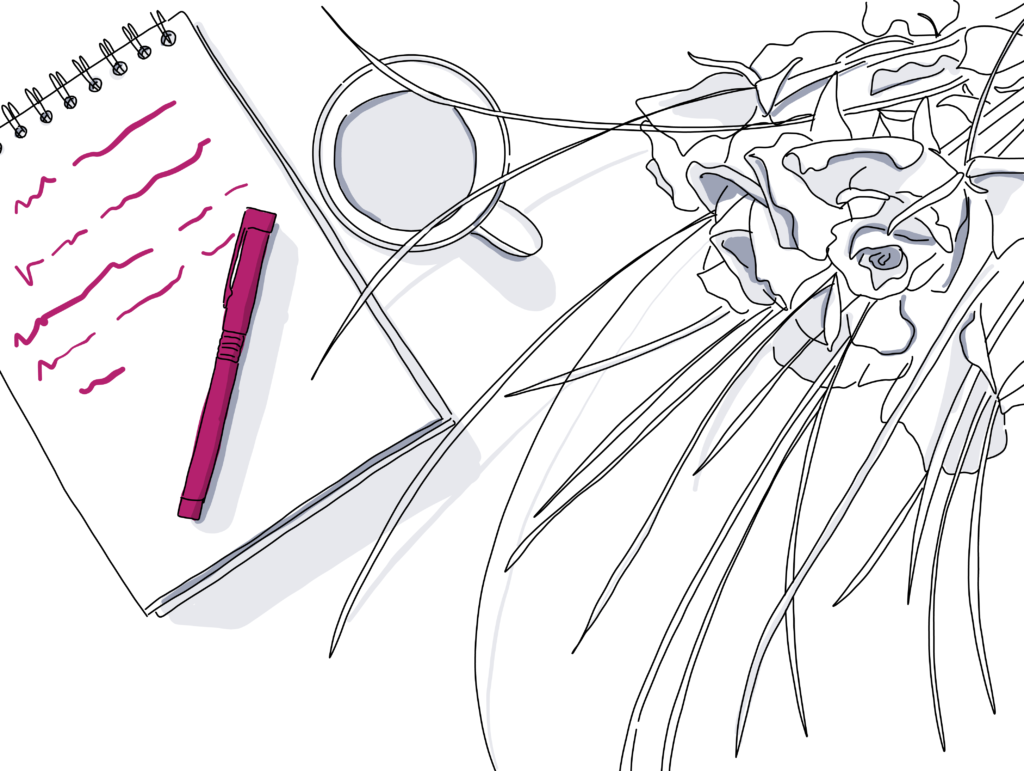
1. Why are you creating the post-event survey?
Are you most interested in learning whether you pulled off the hip atmosphere you wanted at your music festival? Whether attendees left excited and curious to learn more about a new product? Or, that guests absorbed specific information during a training session?
Pro-tip: Most of the time, your survey goal will align with the event goal and event value proposition you developed with your client in the early stages of planning. Once that is hammered out, you can usually get started on your event evaluation questions.
Think about how you’ll use the results, too: Do you need hard numbers to prove the event’s value to business-minded stakeholders? Then go heavy on rating or scaled questions that result in precise data. Are you interested in getting a sense of engagement and improving your services for the future? It’s helpful to include a few open-ended questions”but put them toward the end of the survey.
2. Who should you survey after an event?
Attendees “ You knew that already. You hope to leave attendees with a strongly positive opinion of your training event, community gathering, or fundraising client. You want them to spread the word and to come back again if the event is recurring.
Volunteers “ Don’t overlook them! Volunteers interact with attendees and overhear them talking among themselves in a potentially candid way. Volunteers may also have logistical feedback that would affect whether they would volunteer again.
Sponsors “ If you have been lucky enough to land sponsors, keep up those relationships. Surveying sponsors gains you valuable feedback about the sponsor’s experience, and also lets them know you value their input. Make a brief survey for your sponsors. Or, if you have just a small handful and anonymity isn’t a priority, let your contacts know that you will call them informally.
3. When to survey event guests
It’s hard to beat that golden window known as immediately following the event. Post-event engagement guidelines often suggest sending an email within 12 hours, and certainly no later than 48 hours. The sooner the survey is sent, the more enthusiastic the response and the more detailed the feedback.
4. Where to survey event guests
During a multi-part event or professional seminar, you can even give people the opportunity to answer mini-evaluations after each session. In return, enter them to win a small giveaway, such as a gift card, or a voucher for a hotel food or beverage.
If you have an event app, create a push notification that links to a survey. Schedule the notification to go out a few hours after the event is over.
5. What survey tools to use
There are an abundance of great survey tools available these days. Top options include:
Google Forms
- Pros: Unlimited number of surveys and responses, and the option to embed surveys within emails. Data from Google Forms is easy (and free) to export to Google Sheets. There is no paid version; you get all the functionality for free.
- Cons: Offers less customization than paid versions of other software
- Overall: The price cannot be beat. It’s easy to use. For more templates, customization, and granular collaboration, though, look at paid versions of other tools.
Survey Monkey
- Pros: Embed your survey directly in email or event app, or let people take it via Facebook Messenger. Survey Monkey offers a library of almost 200 professionally designed survey templates and questions. (40 are free.) Displays your results in semi-customizable graphs, and the paid versions offer high customization.
- Cons: The free version does not contain all the features and is only good for up to 10 questions and up to 100 responses. If you like to dig into the data yourself, you’ll need to pay for data export.
- Overall: The free tier is pretty limited, but a great way to give the tool a try. Paid tiers are a great choice for those who need more professional design options, collaboration with large teams, and advanced users who like to dig into data.
Typeform
- Pros: Typeform surveys are beautifully designed and very user friendly. Embed surveys in your website, or let respondents start the survey right from an email.
- Cons: Ease of use means you give up some detailed control. Only 100 responses per month are free.
- Overall: If aesthetics are very important to you or your client, Typeform may come out on top. Paid versions give you more control over question logic and data analysis.
Read our rundown of event survey apps to discover more event survey tools.
7 Pro Tips for Designing Event Surveys that Get Responses
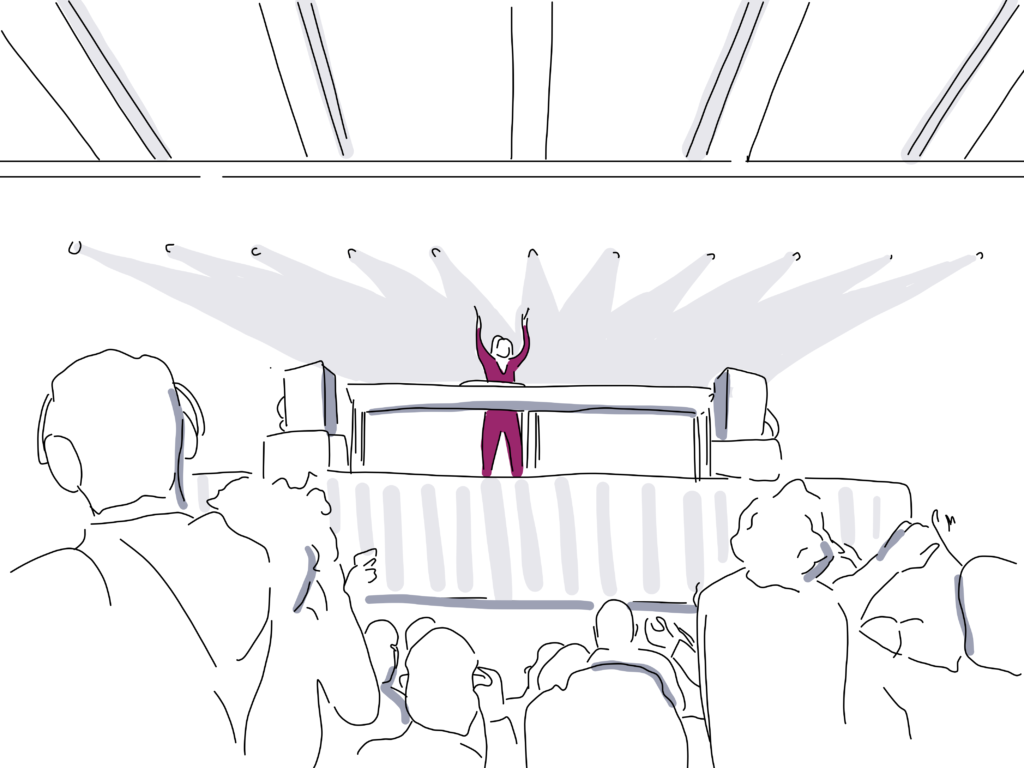
1. Spend time on your event survey subject lines
In 2018, according to Campaign Monitor, 61 percent of emails were opened on mobile. Mobile apps truncate subject lines much earlier than an expansive desktop screen. In portrait orientation (tall ways), you might have as few as 31 characters”but the average email subject line contains about 51 characters.
Customize your email with the name of the event or the recipient to lower the odds of a quick trip to the delete folder. And consider whether there is a way to provide value to survey respondents. Here are some examples of subject lines for a follow-up survey after a dog expo:
How was DogExpo 2019, Chris? (28 characters): Using guest names is a friendly way to personalize a survey. For events with a younger audience most likely responding on mobile, however, save the names for the first line of the message. That way long names will show up in the mobile email preview and they won’t get cut off in the subject line.
WHO has two minutes for DogExpo? (30 characters): First line possibility: Is it YOU?
Rate DogExpo & we’ll donate to the ASPCA (46 characters): This subject line includes value for the user that is relevant to attendee interests.
Help us improve DogExpo 2020! (29 characters): This subject line helps establish a sense of community and participation.
2. Make the event survey quick-start
The first question should be broad in scope and extremely easy to answer”think a star rating or a straightforward multiple choice question. Make sure the initial question is the one that’s most important to you. In an email, put the link to the survey right at the top, or embed the first question in the email so that answering it begins the survey.
3. Make the event survey short
Research from Survey Monkey indicates that with each added question, survey completion rates drop significantly. Focus on your goal of gathering the highlights, the low-lights, the overall satisfaction, and targeted information specific to your needs in as few questions as possible. Also from Survey Monkey: 45 percent of survey takers are willing to spend five minutes at most on the process.
4. Include a clear survey time estimate
Let recipients know how long the survey will take (2 minutes, 5 minutes) and include a progress bar that shows how close they are to finishing.
5. Avoid long, complicated, and confusing questions
Use straightforward language without a lot of clauses. Ask: How was the food? followed by a rating scale or straightforward multiple-choice selections is the best approach. Don’t ask: If you had to pick one of the following adjectives to describe the food as a whole, what would it be? followed by a drop down menu.
6. Use the language of your audience
This seems obvious, but it often flies below the radar. The language of your survey should align with the audience of you event. Use professional language for corporate events, and more casual language for laid-back food truck events. If your event brought in dog lovers, software developers, or music lovers, sprinkle in a little of their lingo as appropriate.
7. Thank post-event survey respondents
Finally, it’s no small thing when an attendee answers all of the questions on your post-event survey. Include an authentic Thank You! after they’ve answered the final question, and use a large, lively font so the appreciative message comes through.
Now You’re Ready to Create the Ultimate Post-Event Engagement Survey!
For more outreach ideas, check out these event email templates and outreach tips that actually work. Or, get inspired to reach guests before the event with these B2B event marketing trends.

