
Technology in the Events Industry: 9 Mobile Event Planning Tips
A mobile office is more common in today’s world of remote workers and digital nomads”and new technology used in the events industry simplifies the planners ability to work out of office too. With the right mobile planning tools, keeping events organized and on schedule is as effortless as opening an app on your phone.
We’ve explored productivity and collaboration tech solutions from around the web and settled on some favorites for our top 9 tips for organizing and planning events while on-the-go.
Discover The Top Mobile Event Planning Tips
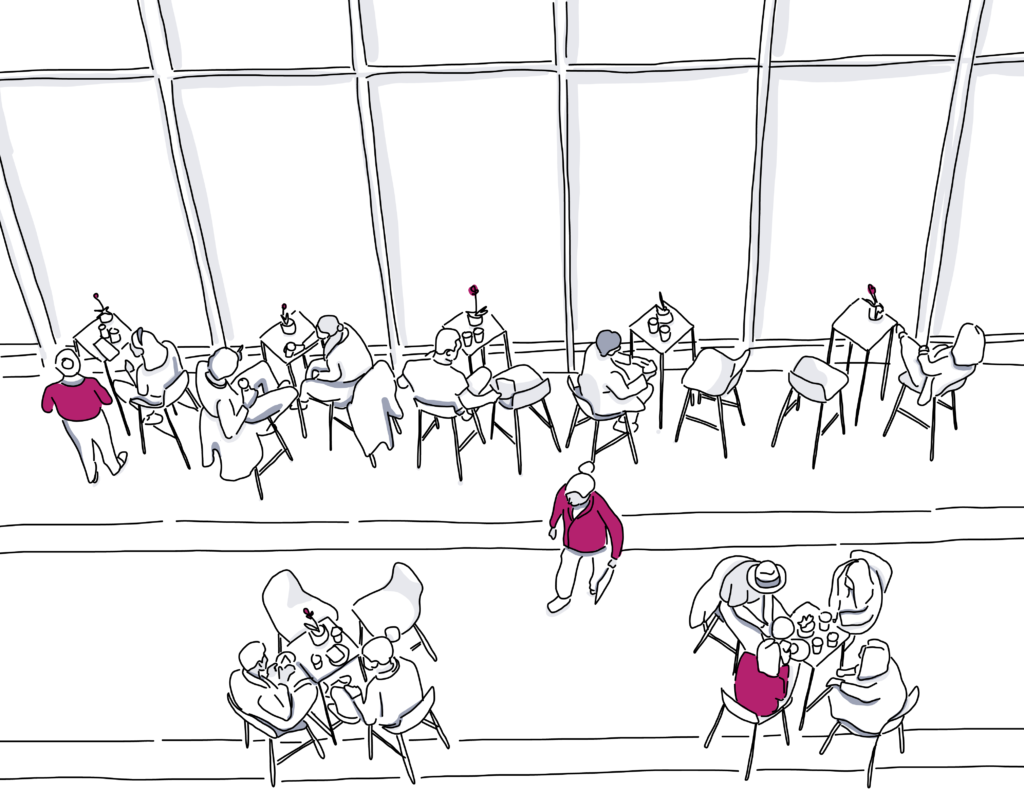
1. Work together seamlessly with web-based event planning tools
Keep the whole team up to speed with online collaboration tools that boost performance and increase organization.
- Trello boards are like digital bulletin boards that keep tasks organized. Assign task cards to specific team members, share files, and create step-by-step checklists.
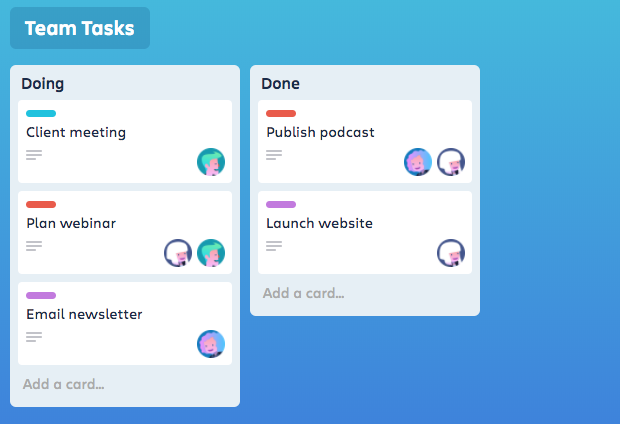
- Create project templates in Basecamp to set up shared lists and assignments. Start a project from a template for each new event, tailor it as necessary, and publish the project. Each person included in the project will receive a notification. One-on-one or group chat allows for collaboration and problem-solving.
- Asana is a project management tool with a wide range of templates to cover any planning need. Sort tasks and requests by priority level, set deadlines, and track progress across platforms. Asana integrates with a variety of calendar, file sharing, communication, and other apps, so projects are quick and easy to update.
- Web-based event seating tools, registration and check-in solutions, and venue management software streamline your workflows. You can use event planning software to access equipment lists, add guest preferences, track attendee requirements, and more”as long as you’ve got a mobile device with a Wi-Fi connection.
- Real-time event collaboration tools allow clients and vendors to comment live, store files and notes for easy access, track inventory, and view required equipment lists. The venue manager wants an update on the seating plan, but you’re on a plane to a trade show? No problem: Add them to the floor plan maker as a collaborator or share the view-only URL and they’ve got the full equipment list at their fingertips. Ditch the paper seating chart and bulky notebooks for a streamlined event planning option that goes anywhere.
Bonus tip: When choosing a web-based, collaborative event planning software, look for tools that offer integrations with the solutions you already use. Integrations reduce steps to save even more time.
2. Instant gratification: use messaging apps for event communication and updates
With messaging apps, you can keep the lines of communication open with prospective and current clients, and keep your team up-to-the-minute on all aspects of the planning process, from event-day changes to meeting cancellations to those small must-dos that inevitably pop up.
Keep it simple using your phone’s messaging app. If you welcome text messages from your clients, be sure to let them know”many will hesitate using texts because they don’t want to disturb you after hours. For team communications, Slack, Google Hangouts, Microsoft Teams, Campfire, and Facebook Messenger and Workplace are all excellent options.
There are also subscription-based business messaging apps”such as PocketSuite and ZendeskChat”that include options for client payments, mobile booking, and chats with customers.
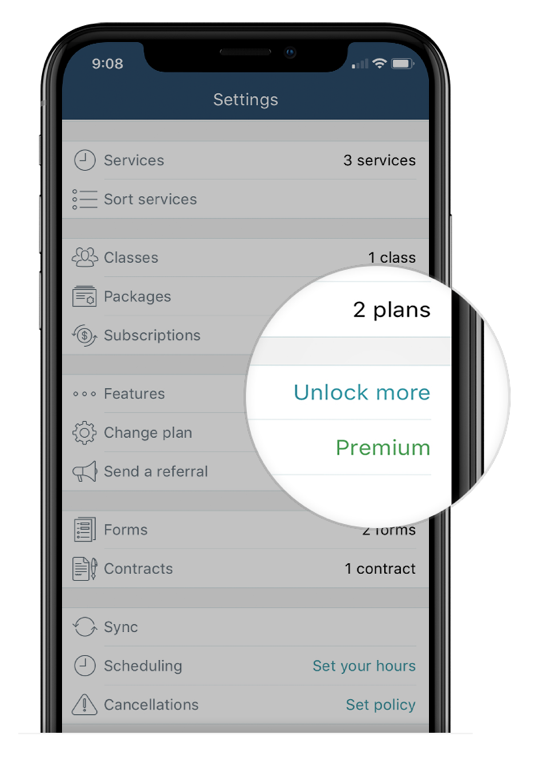
3. Take the office with you
With event planning apps, you can take your computer, files, calendar, and even your personal assistant with you wherever you go.
- Digitize to-do lists with Wunderlist. Set due dates, get reminders, create list types, share tasks, and more with this to-do list app. It syncs across devices, too.
- Use cloud-based storage solutions like Google Drive or Dropbox. Easily share files from any device and keep everything up to date with automatic synching.
- When using Google Docs, offline editing allows access and editing anywhere, anytime”even without a Wi-Fi connection. Edits will sync when the connection is restored. And, version history keeps track of every change, so it’s easy to revert to a previous version of a document or restore a mistakenly deleted paragraph.
- Jot down reminders with Evernote or Google Keep”or ask Siri or Alexa to take a note instead.
- Let Otter.ai take notes for you. Why do urgent thoughts and good ideas always happen while you’re driving? Create voice memos, generate shareable notes, record conversations via phone or web browser, and get searchable, editable text transcripts within minutes”Otter’s advanced voice intelligence learns and grows the more you use it. Create voiceprints for specific speakers and add custom vocabulary, too.
Bonus Tip: Otter isn’t just for planning purposes, either”let this tool transcribe conference seminars and keynote addresses on event day as well. You can add images, attach files, and more, then share with individuals or groups.
4. Automate event reminders and delegate tasks to lighten the load
There’s no reason to do it all alone. Event planners aren’t superheroes, though we like to think we are. Figure out what tasks are the top priorities, then delegate what’s left.
No event staff? No problem.
Tools like IFTTT (If This, Then That) and Zapier trigger automatic actions with integrated web apps. Pick a trigger, then tell the app what to do next. A potential vendor submitted a signed agreement? Let IFTTT or Zapier automatically send an onboarding email to the vendor.
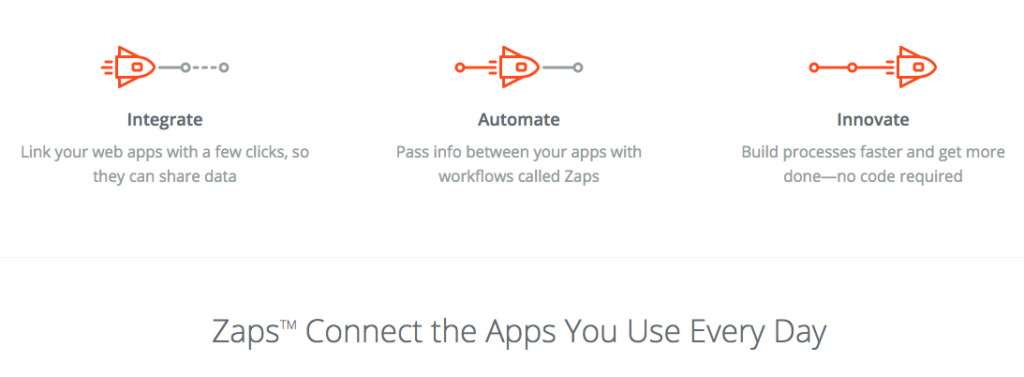
5. Streamline scheduling to avoid meeting no-shows
Forget multiple emails, texts, and calls trying to nail down a meeting date. Let Calendly schedule meetings. Input availability details into the app, send a custom link, and let clients select the time slot that works for them. Calendly does the rest.
This powerful app integrates with a variety of calendars and apps”it checks for availability and adds new meetings to the appropriate calendar, and connects with other productivity, scheduling, and conferencing tools for further automation.
6. Don’t get locked out
Never forget a password again with LastPass”this password manager stores encrypted passwords and logs into websites with a click. This cross-platform, cross-browser compatible tool keeps passwords, data, and payment information secure.
The vault allows shared access to accounts without giving out a password, too. Use LastPass to grant users access to specific websites without revealing the password, and revoke access at any time.
7. Let artificial intelligence train your staff (seriously!)
Staff training can be time-consuming”and if you’re on the road, it’s even more challenging. Guru is a multi-purpose knowledge network app that learns as you use it. Guru uses AI to create a collective knowledge base, so new hires and long-term staff have an in-depth resource at their fingertips.
Onboard new hires using this tool to get everyone up to speed faster and provide an easy resource for all employees. Or, build a FAQ resource for clients and answer fewer repeat questions.
8. Set the mood with digital color tools
Keep color palettes organized and in the palm of your hand with Adobe Color. Create custom color palettes to share with clients, explore trending themes, use a photo to capture and generate a palette, save client’s preferred color schemes for on-the-go reference, and more.
Adobe Color converts palettes to Pantone swatches, too, so print and digital assets are a perfect match.
9. Boost event interaction without lifting a finger
Hashtags, Snapchat filters, sweepstakes, and more”people are interacting, but what is the best way to make those pre-event posts useful? Getting all of that user-generated content in one place takes time”and lots of scrolling.
The good news: there are tools for that.
There’s no need to spend your time scouring the web for event mentions. Aggregate and display social media tags and interactions with TINT, Walls.io, or Tagboard. These powerful tools display social posts at live events, add a feed to the event website, and provide analytics information and useful data.
Create a seamless collaboration and organization process”even while on-the-go”with easy-to-access web-based productivity and mobile event planning tools. Automatic syncing, in-app chat, automated tasks, and real-time collaboration make it easy to work from anywhere.
Now, you’re ready to use technology in the events industry!
Up next, discover tips for creating an event planning timeline and see how The Ritz Carlton uses Social Tables for collaboration.

