
Tips Tuesday: 10 Brilliant Ways to Promote LinkedIn Events
Have you started using LinkedIn Events”2019 update style?
Years ago, LinkedIn rolled out an Events feature. And then rolled the option back, to the disbelief and dismay of many event planners who found the feature helpful. Now the Events feature back, and it’s available to all LinkedIn users in English-speaking countries.
For planners looking to increase attendee engagement at professional and social events, this has all the makings of a fantastic tool. LinkedIn users tend to be on the platform for professional growth and networking. In fact, 91 percent of executives name LinkedIn as their first choice for professionally relevant content.
The platform excels in its wheelhouse”making it easy to build a large online network of educated and affluent individuals whose interests are closely matched. But one hard-to-get-around drawback is that online networking simply doesn’t match the effectiveness of face-to-face networking. That’s why using the platform to arrange face-to-face events is a win-win. It matches the power of a professional online network with the effectiveness of face-to-face networking.
So let’s say you’d like to advertise your event to specific professional audiences, and you’d love for your attendees to have an outstanding networking experience that combines the strengths of online and in-person professional networking. LinkedIn Events is a natural fit to achieve those goals. Let’s take a look at where to find it, how to use it, and the top tips for promoting your powerful events.
Where to Find LinkedIn Events
You’ll find LinkedIn Events in the menu bar on the left, below Recent and Groups. It’s an unassuming line that says Events, with a plus next to it. Click that plus, and start exploring what LinkedIn Events can add to your next event.
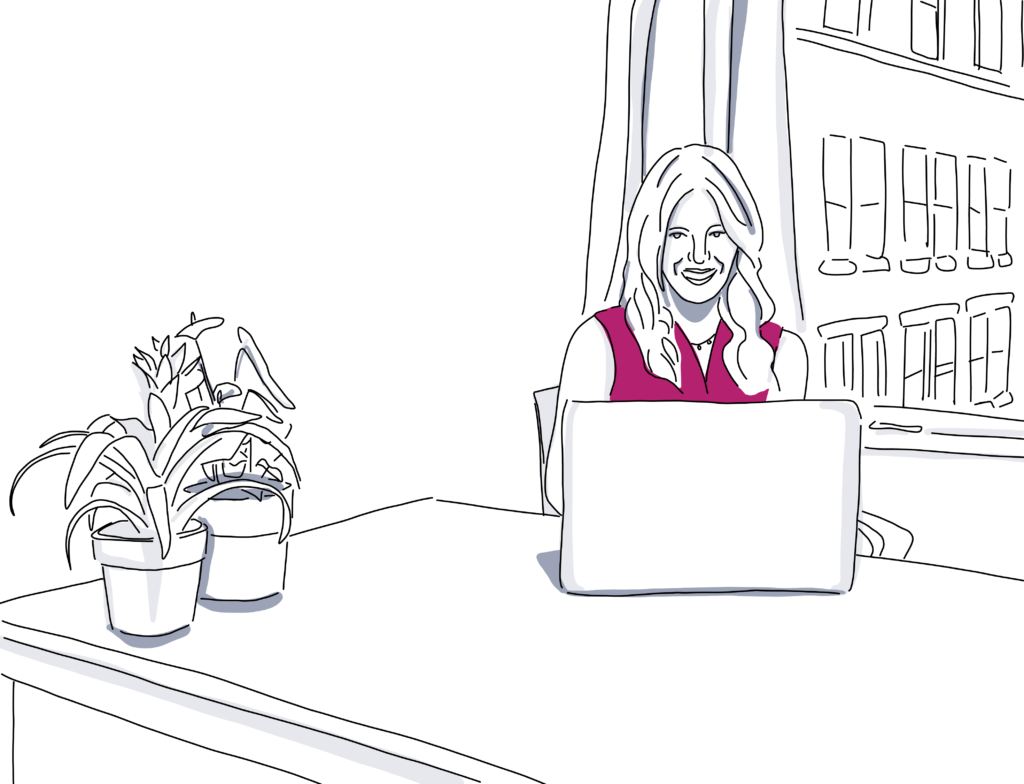
How to Use LinkedIn Events
Use LinkedIn events for training sessions, off-sites, sales events, alumni get-togethers, happy hours, meetups, professional networking events, and more. Get your details established, and when you’re ready, LinkedIn will give you a brief and simple form to fill out.
First, you’ll have the opportunity to upload a small, square logo. Then fill in your event name and location, which you’ll need to choose from a drop-down menu. Elaborate on the location in the venue details field, where you’ll find plenty of space to provide the floor number, explain the parking situation, or give instructions on finding the right room.
Note that although LinkedIn Events has you choose from a list of locations and venues, the platform does not include sourcing itself. Rely on your favorite venue sourcing tool, like Cvent Supplier Network to discover the perfect venue.
Fill in the date, time, and timezone. Then it’s time for the heart of the matter: the event description. You get 5,000 characters in this field”probably somewhere between 500 and 1,000 words. Use these words wisely to appeal to your audience, starting with a sentence or two telling your audience what’s great about your event and the benefits they can expect. (Mark your calendar for CPNE to connect with other young chefs and find out who’s hiring in the metro area.) Then describe other aspects of your event: attendee dress (Change out of those chef’s whites and into something casual), agenda, speakers, ticketing, and food and beverage offerings. (Don’t shortchange that section for the chefs!)
Next, give people an easy way to get their tickets. LinkedIn Events doesn’t handle ticketing, but you can provide a link to your event site or ticketing site.
The last step is to mark your event’s visibility as public or private.
10 Top Tips for Promoting LinkedIn Events

1. Choose a dachshund-butterfly name
Like a dachshund dressed as a monarch butterfly, your event name should be:
- Short
- Unique
- Memorable
A good event name lets people know what to expect at your event, but it doesn’t have to convey every last timing detail and content nuance. It just needs to give people enough information to know whether they want to find out more.
Pop culture references are popular in event names, but be aware: If you plan for your event to be recurring, it may last longer than the pop culture reference in its name. Then you’d be stuck with an out-of-date name, or be faced with all the weary work of naming and building awareness again. There are plenty of great resources on how to name an event. Brainstorm ideas with puns, alliteration, and rhyming. But don’t lose sight of the number one thing your event name should do: speak to the target audience and get them interested in finding out more.
2. Use images that capture attention
Maybe when you were a kid, you were encouraged to use your words, but when it comes to marketing, definitely use your images. According to one study on visual marketing, three days after only hearing information, people are likely to remember just 10 percent of it. Add a relevant image, and three days later people remember an average of 65 percent!
Choose an image that is relevant, clear, and colorful, featuring the color of the company’s logo if applicable. Sites like Pixabay and Unsplash curate libraries of photos that are free to use, keeping you on the right side of copyright law at no cost. The downside? If you are looking at very relevant images, your competitors may be using the same ones, so check around.
3. Deploy persuasive copy to sustain interest and answer questions
Writing persuasive copy is a specialized field that is a career for some people. Good news: You can learn from those people.
Your event description should be:
- Friendly. The friendly copy should convey the spirit of your event. Friendly and welcoming, friendly and professional, friendly and creative. Except in very specialized circumstances, you’ll get better engagement if your tone leans more friendly than more formal. Come on out to Cincinnati’s first Maker Faire is welcoming and friendly, while 2019 marks the first Maker Faire in Cincinnati is informative, but less friendly”you might not lead with that.
- Descriptive. Explore all things 3D-printed in our 3D printing track gives barely any information. Instead, go for something like Our 3D printing track includes novice classes on design considerations and troubleshooting your prints, intermediate classes on joints and material strength, and a seminar for experienced printers on assembling large-scale items from small prints. Tell people what level of information to expect and give them specific topics to get excited about.
- Bulleted and brief. The event description is no place for granular info. Provide that info on your event site or in your event app. (A great way to drive engagement with your event app, before the event even begins!) Bullets are easy for your readers to scan, and they help you remember to keep it brief.
4. Carefully consider your event settings
This can’t be changed later, so consider your needs ahead of time.
- Public: Anyone can find your event with a search, view the event’s details, and choose to attend. Anyone can share the event with others. This is the option to choose when you want as broad a reach as possible.
- Private: The event page is not visible in a general search. A person must receive a link or a LinkedIn invite message for a private event. You can choose whether to let invitees invite their own connections (without waiting for organizer approval), or whether everyone not originally invited will need organizer approval. This is the option to choose when you want to be very selective about the guest list.
5. Use your connections to begin the social sharing
As always, promote directly to your first-degree connections! Keep your event top-of-mind by publishing content on your company page or posting status updates related to preparing for your event.

6. Promote the event in LinkedIn groups
A word of caution here, because it’s easy to overstep boundaries with this strategy. Be sensible and respectful when promoting within groups. No shameless self-promotion: That’s downright rude. Instead, try one of two alternative approaches.
For the light-touch approach, establish a presence in the group as a person who adds value to the group’s activities. Share your experiences, authoritative information that’s useful to the group, and relevant, non-self-promotional links. Once people have a reason to listen to and trust you, occasionally promote your event with a light touch. People should still expect valuable content from you, not self-promotion. Familiarize yourself with the group’s rules to make sure they do not prohibit this kind of self-promotion.
The other approach is the direct ask. If you find a group very targeted to your event’s intended audience, introduce yourself to its admins, explain why the event is such an outstanding match, and ask if they would share the information with the group. They might say yes, and they might say no. Key points are to make sure that the event really IS a fantastically outstanding match for the group, and to be polite and professional in the ask and your response to their decision.
7. Queue up the QR codes
Helping people get ready to use QR codes means helping them get the most out of the event. QR codes help people easily maintain the connections they make.
In your event description, suggest that attendees make sure their LinkedIn mobile app is up to date, which will be fundamental for smooth QR-ing. Recommend they explore the QR code feature if they haven’t yet, so they can:
- Find their own code and display it to be scanned
- Share their code by email or message
- Scan someone else’s code
- Save an emailed or texted QR code to their device’s photo gallery and scan it from there.
8. Use the ˜Find Nearby’ feature
Like QR codes, Find Nearby is a LinkedIn tool that helps bridge the online and IRL worlds. It lists LinkedIn members with the feature turned on who are within Bluetooth range. It’s a great way to find people with similar interests, and to put your finger on a name that’s just out of reach.
Give this feature a nod in your event description as well: People coming to your event from LinkedIn Events are the exact audience who can be helped by this tool. Remind people to turn it on at the beginning of the event if they desire, and make sure they know that Bluetooth will need to be on too. Mention that the feature runs in the background, even when the app is closed, until you go back in and turn the feature off.
9. Tag your top stakeholders
This is a great tip you can use across platforms. Not just your speakers and your sponsors, but your organizers, volunteers, and/or enthusiastic supporters. People like to see their names, and will often like or share the update that mentions them, increasing your event’s exposure. If there is an industry influencer who might be a good fit for your event, try tagging them too!
10. Target your event ads
LinkedIn gives you targeting data not available on other platforms”so use it. Whether you’d love to reach software developers in middle Tennessee with five to ten years’ experience, project managers at mid-sized retailers in the Northeast, or boutique bakery owners in cities of over 20,000 people, target your event ads to your hyper-specific audience on LinkedIn. If you have a conference track on advanced issues in supplier management, highlight that aspect in your ads to project managers who list it as a skill.
Use LinkedIn Events to expand your event’s reach and help connect attendees: Harness the power of online networking in the real world.
For more on increasing attendee engagement, get the latest in event social media news, tips and tricks.
