
The Top 10 Social Media Wall Tools for Meetings and Events
With a live social media wall at your event, you can empower attendees to share their thoughts and images. The benefit for you? You can magnify the impact of your event. Outside of your everyday social following, your event audience deserves a platform of their own.
A presence on this level can make or break the success of your events. Most importantly, these event tech tools can provide you with critical numbers that prove repeatable ROI for your events.
Let’s take a look at 10 social media wall tools for events that might be worth the investment:

1. Tagboard
Tagboard uses hashtags to find public social content in seconds on Twitter and Facebook. This tool not only makes it possible to track your event hashtags, but it also makes it easy to display the same images and comments live at your event.
Beyond that, planners can curate each post so that only the most relevant posts actually appear on your social media wall.
2. Everwall
Everwall is not only a social media display wall. It’s also a pretty robust analytics tool. Like Tagboard, Everwall also provides comprehensive moderation, customization, sponsorship, and advertising options for meetings and events.
Because Everwall has been in the game for years, their publication tools are lighting fast. Each post takes less than a quarter of a second to be published on the social wall.
3. Sprinklr
Sprinklr offers moderation, aggregation, and analytics across every social network. And it’s poised to keep growing its services and product offering.
What makes Sprinklr so unique is that its social walls are so adaptable. Having worked clients of all sizes ” from small restaurants to the biggest NFL stadiums ” there’s no event they can’t accommodate.
[Tweet “With a live social media wall at your event, you can empower attendees to share their thoughts and images.”]
4. Eventifier
Just like the other products on the list, Eventifier collects event-related content from social media streams. But one aspect makes Eventifier particularly powerful: It helps create FOMO.
How? Eventifer makes it easy to collect content and repurpose it in the future. That way, you can create an experience that gets attendees to engage at the event. Then you can repurpose the same conversation and images to promote future events.

5. Tint
Tint can display your social posts at live events, but that’s just the starting point. Think of it as the air traffic control tower for your social media content.
What you collect at events can be redistributed back to your website, connected screens at other locations, or even your brand’s advertisements across the web.
6. Hootfeed by Hootsuite
Hootsuite is known as one of the premier analytics and publishing tools on the web. But did you know they do more than scheduling?
Hootsuite also has a tool called Hootfeed to display tweets related to your event in real-time. It’s perfect for Q&A sessions: You can use Hootfeed to capture questions from the audience in the form of tweets. By asking attendees to submit questions via Twitter, you’re not only helping to build community, but you’re also extending the conversation beyond your conference room.
7. PresentersWall
Like Hootfeed, PresentersWall makes it possible for attendees to submit public questions for a speaker. You can choose to moderate the feed manually, or you can leave it up to the audience to vote questions up and down. This way, the most popular questions always get answered first.
8. Walls.io
Walls.io lets you collect and showcase the best posts, photos, or videos from more than 15 different social media platforms (including Facebook, Twitter, and Instagram, of course). Its moderation tools make it easy to avoid abuse and pick the content that’s displayed. Meanwhile, the customizable style editor makes sure that the wall looks great.
It’s available for standalone use on displays at events or venues or to embed as a widget on websites, mobile, or through the API.

9. Crowdscreen
Crowdscreen offers something a little different. It doesn’t actually aggregate any public content for your social media wall. Instead, it uses a proprietary app that lets users post on your event’s social media wall in complete privacy.
That way, your attendees can be part of the conversation at the event, and they won’t have to worry about their comments or questions being on their social profiles.
10. The Wallrus
The Wallrus is a pretty straightforward tool to stream social posts live at events. But what makes it unique is that it can display ads and curated content as well. So you have more control over exactly what’s going on display. Pretty nifty, right?
Now You’re Ready to Create an Awesome Social Media Wall at Your Event!
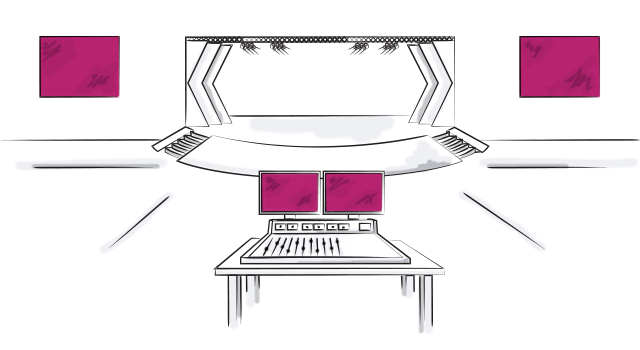
Have any experience with any of the tools that made our list? Let us know what you think. Leave a comment on Twitter @socialtables.
Still on the hunt for more event tech tools? Download our ebook that takes an in-depth look at 73 event technologies that can make you a better event planner, and make your events that much more memorable.
Up next, learn how to plan an event step by step, and discover ideas for interactive event presentations your audience will love.
Still have questions about social media walls?
An Instagram wall is a live social media activation that aggregates instagram posts with a certain hashtag to be displayed at an event. The display and application are highly flexible and can showcase exciting user-generated content.
Walls.io is a tool that enables the creation of a social media wall.
Digital tools that gather social media posts from various platforms into a single feed that can be displayed wherever the user desires.

