
Wednesday Wisdom: Event Planning Accessibility Guidelines
Everyone who arrives at an event should feel welcome and be able to enjoy the event to the fullest”whether it’s fun, food, networking, or learning. Ensuring guests with disabilities can participate fully is an important part of an event planner’s job, and is required by law for public events.
What is ˜accessibility’ and what does it mean for events?
The Americans with Disabilities Act (ADA) § 36.203(a) states that A public accommodation shall afford goods, services, facilities, privileges, advantages, and accommodations to an individual with a disability in the most integrated setting appropriate to the needs of the individual.
Public accommodations”theaters, arenas, hotels, and convention centers among them”are required to meet ADA standards. All public events are legally obligated to meet ADA requirements. To provide full and equal enjoyment, venues and organizers must consider more than accessible building layouts, ramps, and elevators. A truly inclusive event also involves an accessible website design and registration processes, pre-event communications, and well-trained staff who understand disability etiquette.
To plan an inclusive event, ensure venue accessibility and ADA compliance considerations are covered within your event planning checklist”and recognize additional accessibility points to provide fair access for all. Someone with a permanent disability, such as a wheelchair user, will have a better idea of what they require for meaningful participation. But, someone with a temporary disability, like a broken limb, may not know to request accommodations.
You can also note general accommodation requests within your event planning software, such as the need for a temporary stage with a ramp or the possible requirement of a wheelchair lift rental. This information helps improve visits for future guests with disabilities, and meeting coordinators appreciate the personalized attentiveness to their attendees’ needs.
Read on for a primer on the most important factors for planning an inclusive event, and the essential requirements for people with various disabilities and challenges.
True accessibility starts before the event”and continues after
Inclusive events begin before a person registers to attend or enters the venue. When you keep all guests in mind during the event prep, you’ll be better prepared to support requests as they come in rather than scrambling at the last minute.
Proof of disability is not required
No person is required to show proof of their disability”nor should they be asked for proof. This includes people who request accommodations, purchase tickets for accessible seating, attend with a service dog, or have an invisible disability.
The words you choose matter
A person is not their disability. Emphasize the person rather than the disability: When referring to attendees with disabilities, use Person-First Language. Avoid focusing on the condition; say ˜a person with a disability,’ rather than ˜a disabled person.’
There are exceptions. Some people with disabilities prefer Identity-First Language. This is true for some members of the Deaf community, who consider deafness part of their identity. However, not all Deaf individuals feel this way”when unsure, you may ask their preference.
Include accessibility in emergency planning
An emergency is no time to realize you didn’t include everyone in the plan. Know where the accessible exits are, and ensure they’re clearly marked as such. Elevators may not work in an emergency, and exits may be congested. Ensure there is a plan for evacuating every attendee.
Create critical pre-event communications
Remind attendees to submit accessibility requests in the communications leading up to the event, and include this information in the website’s FAQs. Offer materials ahead of time so participants can review and prepare. Provide details about the nearest accessible public transportation options, and let attendees know which entrances are best for wheelchair access.
Ensure your website is accessible to all
An accessible website allows attendees the same access to event information and registration. As a bonus, an accessible website often ranks higher in SEO because the structure is easier for search engines to crawl.
Review the tips below to create an accessible website, and refer to the Accessible Rich Internet Applications (ARIA) web accessibility guidelines for detailed information for web or app developers.
- Ensure all website text is easy to read: Increase contrast, avoid graphics that replace text, and include text descriptions for images.
- Provide larger buttons and plenty of space between buttons for people with low vision or mobility impairments.
- Follow a logical heading structure to aid in navigation.
- Ensure the website is accessible via keyboard and avoid mouse-only interaction.
- Use descriptive link text rather than the generic Click here: Add the hyperlink to Download your registration form.
- Provide video captions and transcripts.
- If your event has a ticket purchase or registration time limit, consider people using assistive devices when setting the purchase timeout and extend it.
- Offer a clear accessibility statement on your website, and encourage attendees to reach out with any questions or concerns they may have.
- Ditch the CAPTCHA”spam is frustrating, but a CAPTCHA is not accessible for people with low vision or blindness.
Allow attendees to make requests for reasonable accommodations
A reasonable accommodation is an adjustment to the environment to allow full participation for people with disabilities. Providing wheelchair access, removing communication barriers, offering accessible seating, and providing equal access should be top priorities in the organization efforts.
For ticketed events with assigned seating, the organizer can not request proof of a disability for accessible seating. Tickets for accessible seats must be sold at the same time, at the same price, and via the same methods as non-accessible seating. Ticket listings should also include information regarding the seat location, view, and physical space available so the attendee can determine if the seating meets their needs.
Add space on the registration form to allow attendees to make requests for assistance requirements, or allow the option through a link in the registration confirmation email.
Include checkboxes for attendees’ accommodation requests, or provide a text box for them to indicate their specific needs. If the event does not require pre-registration, include an accessibility statement and contact information for where to direct accommodation requests”and respond to inquiries promptly.
Inclusivity Point: Some people have visible disabilities or use assistive devices”a wheelchair or a white cane, for example. However, some disabilities are invisible”a person can be disabled without visible impairment or assistive technology. Hidden disabilities include, but are not limited to, chronic pain, autoimmune disorders, cognitive conditions, and Multiple Chemical Sensitivities (MCS). Sudden loud noises or flashing lights may affect a veteran with PTSD. A flight of stairs may be impossible for someone with a respiratory condition like asthma. It is important for planners to allow”and meet”accommodation requests so every guest has an opportunity to participate fully.
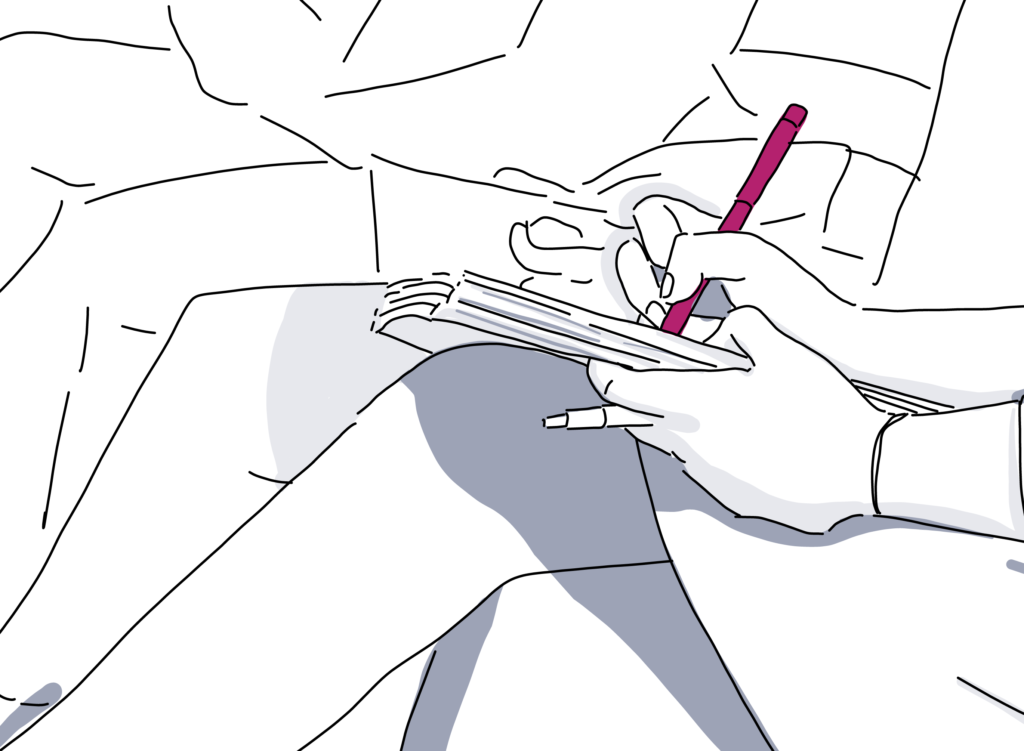
There is no ˜one size fits all’ when it comes to accessibility
From seating, print materials, and interpreter services to meal options and spaces for guests to rest between sessions, event planning means creating an event that is accessible to everyone.
People with mobility challenges
Consider more than wheelchairs when planning for mobility challenges. Some people with mobility challenges may use scooters, walkers, and canes. Other individuals with mobility impairments may not require assistive devices, but may need extra time, space, seating options, or support.
Not all mobility challenges are solved by ramps. A person who uses a cane may have an easier time navigating stairs, and portable lifts may provide better access for some individuals. People with arthritis or chronic inflammation may benefit from a few extra minutes between sessions as they may need to rest as they walk.
Pay attention to these areas when selecting a venue or coordinating an event:
Provide designated parking spaces”temporary spaces are acceptable if they follow ADA requirements”and ensure nearby public transportation includes accessible options. Access to the building should feature a cut curb or level access from the parking area, or an alternate accessible entrance must be provided. A temporary ramp may be an acceptable solution.
Building entrances should be wide enough for a wheelchair or scooter to pass through. Double door vestibules may not provide enough space for a wheelchair or scooter to navigate; the second door must be propped open if there isn’t at least four feet between doors when one is in an open position. Revolving doors are not considered an accessible route, but auxiliary doors adjacent to revolving doors may be left unlocked and used for this purpose. Turnstiles are not accessible, but service gates may be used.
Other considerations:
- Round doorknobs can be difficult to open, a lever-style handle or automatic door provides easier access.
- Gates, grilles, carpets, gravel, loose flooring, and more are tripping hazards and are difficult to travel across.
- Avoid steep inclines, opt for gradual ramps with handrails.
- Tables and counters must be low enough to accommodate people who use wheelchairs.
- Provide a variety of seating styles throughout the venue. It may be difficult for a person to stand from a soft seat, low chair, or chair without solid armrests.
- Include a pre-cut meal on the menu, and ensure it arrives with the other guests’ meals”not late and lukewarm.
- Accessible room options should be included in the hotel block.
Inclusivity point: When speaking with a person in a wheelchair, either sit in a chair so you are at their level or stand at a slight distance so they do not need to strain their neck looking up at you. Don’t reach over someone in a wheelchair to shake another person’s hand or pick something up from a table.
Deaf and Hard of Hearing attendees
There are a number of auxiliary aids and services to allow attendees who are deaf or hard of hearing equal participation. The ADA requires that organizers provide aids or services to Deaf and hard of hearing participants. These aids include:
- An American Sign Language (ASL) interpreter
- Assistive Listening Devices (ALDs)
- Open or Closed Captioning Services
- Verbatim print materials
- Notetakers
Interpreters often work in teams of two, and it is recommended that you hire a team for each Deaf attendee. Interpreters don’t improvise or sign on the fly”they must be provided with materials in ahead of time in order to prepare. While ASL includes signs for many words and concepts, there isn’t a sign for everything. Advance access to slides, notes, handouts, and other materials”and the opportunity to ask questions about the material”gives the interpreter time to decide the best way to express unfamiliar terminology.
Not all people who are deaf use ASL. People who were born hearing may rely on other forms of communication, including Assistive Listening Devices and captioning services. Assisted Listening Devices can also improve the experience for individuals who use a cochlear implant or hearing aids. Captioned video content offers an improved experience for many attendees, whether the person is deaf or hearing.
Ensure speakers and attendees use microphones”even if they think their voice is loud enough. Remind speakers, staff, and volunteers to look at Deaf attendees when they speak, which accommodates lip-reading. Consider announcements made over a speaker system: How will you convey this information to attendees who are deaf or hard of hearing. Background music can be distracting for attendees who are hard of hearing.
Inclusivity point: Remember to look at and address the individual attendee”rather than the interpreter”while having a conversation.
People who are blind or have low vision
Provide sufficient lighting for people with vision impairment. Produce large-print versions of handouts, and follow the guidelines for making print more readable from the American Foundation for the Blind. These guidelines include a minimum 16pt font size, sans serif fonts, avoiding all uppercase text, and using gloss-free paper rather than glossy paper. People who are blind may request materials printed in braille, a qualified reader, audio recordings, screen reading software, or magnification software.
Give clear, specific directions when speaking with a person who is blind. Rather than saying The exit is over there, let them know the exit is behind them and 10 feet to their left. Instead of saying Watch out, say There is a water fountain to your right. If the person needs assistance, you may allow them to take your arm to lead”but never grab theirs without permission.
Inclusivity Point: Don’t worry about common phrases like It is nice to see you or other phrases that use visual descriptions.

Access for service dogs is mandatory
Public venues are required to allow access for service dogs. Service dogs are not pets; they are trained to assist a person with a disability and are technically considered medical equipment. The ADA dictates that the only questions that may be asked are: (1) is the dog a service animal required because of a disability? and (2) what work or task has the dog been trained to perform?
The handler provides all of the service dog’s care, but the venue will need to designate a relief area for the dog. While ˜no pets’ policies do not apply to service dogs, the assistance animals are only allowed where event-goers are allowed. If the attendees are not allowed in the kitchen, the service dog and handler would not require access either. Attendees with allergies or a fear of dogs are not a reason to turn away a service dog team.
Inclusivity Point: Service dogs are working animals. You should not pet, feed, or play with a working dog. If the dog is distracted, it may reduce his ability to perform his job fully.
To plan truly inclusive events, keep every attendee in mind during coordination, regardless of the accommodation requests received. Consider assigning an employee to coordinate accessibility policies and planning, especially for large events. Reach out to disability groups and organizations for planning resources and solutions, and invite people with disabilities to weigh in on what changes you should consider. Each event is an opportunity to improve over the last, so welcome (and act on) feedback from attendees.
Diagram an accessible floor plan and keep track of all of the details with Social Tables event planning software and explore our guide to floor plan best practices to create outstanding floor plan designs.

