
Faster with Diagramming ISAC Sales & Catering System Integration
When you’re busy planning multiple events at your property, the last thing you want to do is waste time re-entering event data across different applications. That’s why we’re updating Social Tables with Sales & Catering integrations“so you can seamlessly upload details such as date, start time, property name, room name, setup style, and function room right from your ISAC accounts.
There are a few ways you can use these new integrations to make your life easier. Let’s break down two of them: mapping properties and rooms, and uploading event details.
Mapping properties and rooms:
1. Download our XLSX template.
This step is important when you’re first uploading property and room data from ISAC. In Social Tables Home, click Team Settings, and then Integrations. From there, you have the option of downloading an XLSX file that can act as a template for all the data you plan to upload. It comes pre-made with column headers for Property ID, Property Name, Room ID, and Room Name.
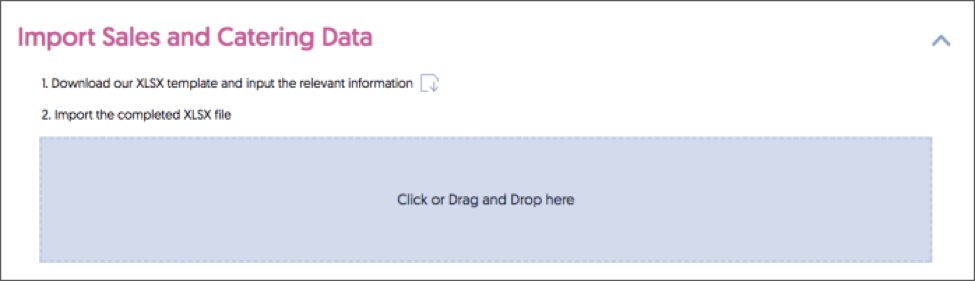
2. Export an event file from your ISAC account.
3. Copy and paste Property Names, Property IDs, Room Names, & Room IDs from the S&C file to the template you downloaded from Social Tables.
4. Head back into Social Tables Home, click Team Settings, and then Integrations. Upload the template.
5. Manually map any properties we didn’t automatically sync.
In the example below, you can see that some imported data from a S&C file didn’t automatically map. Neither the Property Name, Katyah’s Secret Property, or the Property ID, KATYAH1, exactly match Property data in this user’s Social Tables account. This user simply needs to scroll down this list of properties data available to them until they find matches for Property Name and Property ID. After that, the user can click the lock icon to link the data points together.
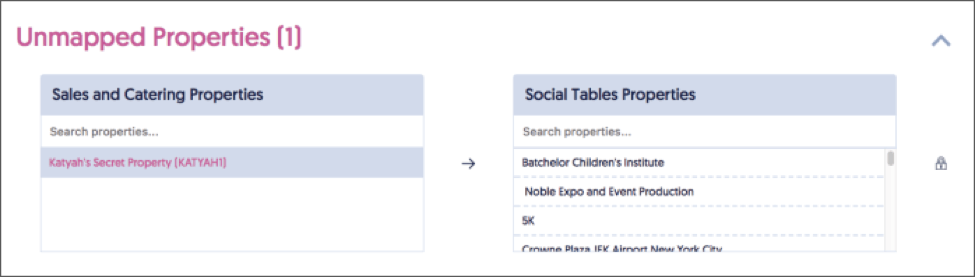
6. Click the pencil icon on a property to begin mapping bookable rooms.
Once all the properties from your ISAC file have been correctly mapped to Social Tables properties, you can take the next step by mapping bookable rooms inside each of those properties.
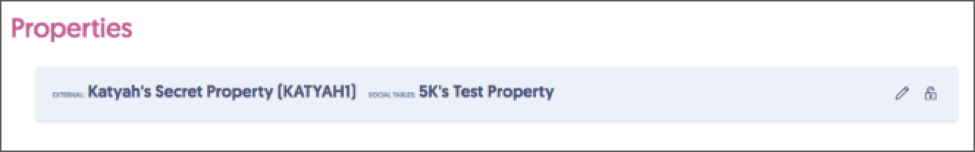
7. Manually map your bookable rooms.
The process for mapping rooms is similar to the process for mapping properties. After you choose which system your file has come from, use the Unmapped Rooms section to link together Room Names and Room IDs from your external account with those you can access in Social Tables. Notice, in the example below, that Room IDs are tags designating the type of clientele (e.g. MICE, SMERF) that use these particular bookable rooms.
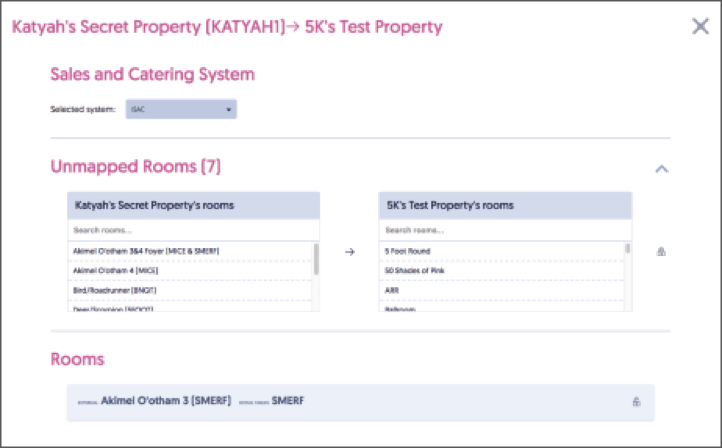
8. Now you’re ready to upload event detail information on an event-by-event basis!
Uploading event detail information
1. Export an event file from ISAC.
2. Head to Social Tables Home, click Add a New Event, and then Import from Spreadsheet.
3. Upload your external S&C file.
4. Voila. Your Social Tables event diagram will now have all the info you just exported from your S&C system.
And that’s it! Once you have data from your S&C system mapped to your Social Tables account, it couldn’t be easier to transfer additional like Event Type, Setup Style, Number of People, and Date on an event-by-event basis. Simply follow the steps above every time you want to diagram a new event.
Get diagramming faster, and stop doing so much extra work! Reach out to your Customer Success Manager to try out Social Tables’ new S&C integrations today. And as for tomorrow, be on the lookout for CI/TY and Delphi integrations. We’re working on them!
